Insert Tagline
A tagline is a short, memorable phrase used in marketing campaigns to convey the value of a brand or its products.
- Navigate to the Company Portal Info from the left pane
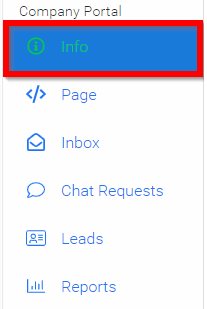
- Type in the Tagline field
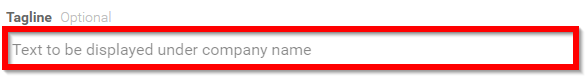
- Scroll down to select SAVE before leaving page

Related Articles
Edit /Preview Company Page
When needing to view your Company page, it may be best to preview as the attendees. Navigate to the Company Portal section from the left panel and click Page. Please note, this is what the page will look like to administrators and attendees. Slide ...Bulk Email Attendees
As an Administrator, you can send bulk messages to attendees directly from within an event. This is useful for sharing reminders, updates, or important announcements with some or all attendees at once, without having to contact each person ...Bulk email Speakers
As an Administrator, you can quickly communicate with some or all speakers in your event by using the bulk messaging feature. This allows you to send important updates, reminders, or instructions without drafting individual emails for each speaker. ...Add Polls and Q&A to your Event and Sessions
Within the Events, you have the option to set Q&A and polls by connecting it with conferences.io. This integration makes it simple for attendees to join the conversation, whether you place the link on a public event page or directly inside each ...Bulk Email Reviewers
Bulk-emailing reviewers helps you coordinate deadlines, share updated rubrics or policies, welcome new volunteers, and nudge only those with outstanding work, without spamming everyone. For example, two weeks before the deadline, you might email only ...