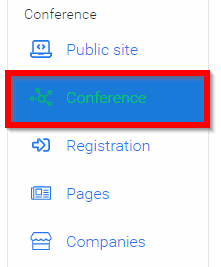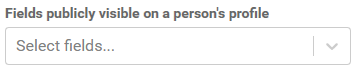Customize Profile Fields Conference
- Navigate to Events > Desired Event > Conference
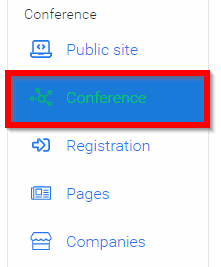
- Scroll down to the section People then click inside the drop down menu to select the previously created profile field(s) to be publicly visible on a persons profile
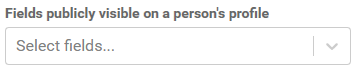
- Select SAVE EVENT when finished making desired changes

Related Articles
User Profile Customization
As part of setting up a user’s account, you can specify which profile fields appear. Follow the steps below to customize the user profile template. Step 1: Access Administration Go to Admin or Administration. Step 2: Open the Profile Settings Under ...
Registration Profile Configuration
As an Administrator, you can customize the profile fields that attendees fill in during registration specific to each event. This profile can be edited once registered, stored for each attendee per event, and will not be shared between events. To ...
Plan for Networking
As a Super Administrator you will be able to edit the user profile template in the Admin console under Users > Profile to create custom fields for the user profile and in the Conference you will be able to select which fields are displayed. Create ...
Create a Query / Customize Your Interactive Spreadsheet
Customizing the view on the table component is a very powerful feature that allows you to change which columns are being displayed, and gives you access to more fields, that you can easily filter/display. For submissions, customizing the view allows ...
Manage Speaker' Profile
As an Administrator, you can view and edit speaker's profiles if required. Go to Events, click the desired event's tile From the left panel, click Speakers From the speaker list, you can search by name/ email address from the search field on the top, ...