Plan for Networking
As a Super Administrator you will be able to edit the user profile template in the Admin console under Users > Profile to create custom fields for the user profile and in the Conference you will be able to select which fields are displayed.
Create Custom Profile Fields
-
Navigate to Admin > Users > Profile
-
To add to the users profile select the EDIT button

- Create a custom profile field
Profile options available:
- Text (Single line)
- Text Area (Multiple lines)
- User Search
- Attachment
- Autocomplete
- Radio Group
- Checkboxes
- Yes/No
- Computer Information
- Slider
- Date of Birth
- Date Picker
- Date Time Picker
- Date Range Selection
- Media Link
- Virtual Meeting
- Categories
- People
- Attendance
- Static Text
- Static Attachments
- Impexium Profile Information
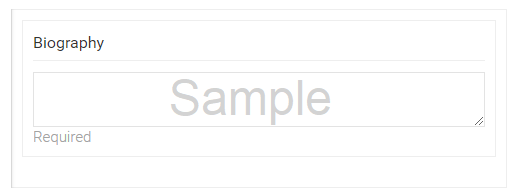
- Select SAVE when finished to complete changes

Customize Fields displayed in Conference
- Navigate to Events > Desired Event > Conference
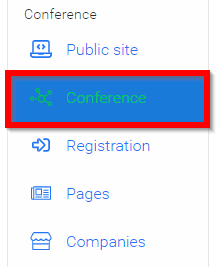
- Scroll down to the section People then click inside the drop-down menu to select the previously created profile field(s) to be publicly visible on a person's profile
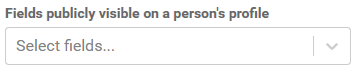
- Select SAVE EVENT when finished making desired changes

Related Articles
How to Engage in Networking
You can have the opportunity to connect with other attendees of the event, by enabling Networking. Find below the steps to follow: From the event Overview, on the right side; scroll down to locate the Networking section To enable/disable, toggle ...Mobile App Networking Features for Events
The event's mobile app makes it easy to meet new people; whether you are searching for a speaker, chatting with fellow attendees, or setting up a private meeting, every networking tool is just a tap away. Use the steps below to explore each feature ...Manage User Permissions
In Slayte, user roles define what actions individuals can perform, helping you maintain a secure, well-organized system. Each role provides a specific set of permissions and responsibilities. This article outlines the available roles and explains how ...Release Notes 05/15/2025
This release introduces private meeting functionality, optimizes integration with Impexium, and adds key improvements to invoicing and chat interactions. Backend efficiencies and notification features enhance both user experience and system ...Tier 1 - Planning Only
Administrators Can Plan the Conference Administrators can create sessions and assign speakers Administrators can Import sessions from Slayte Submission Manager or CSV Administrators can export sessions to Impexium or CSV