Speaker's Check-in / Registration Status
You can access real-time checked-in and registration status information for the speakers in the event.
-
From the desired event, click Speakers
-
The Checked-in and Registration status is separated by columns in the speaker's list
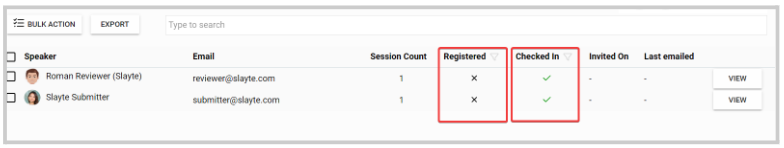
From here, you can filter for only Registered/ Checked in or not Registered/ Checked in by clicking the filter button  next to each column. Additionally, you can overview the following information:
next to each column. Additionally, you can overview the following information:
- Session Count
- Invited On
- Last emailed
- Export: a report that will include all speaker's data. For more information on how to generate this report, go here
Related Articles
Export Speaker's Data
As an Administrator, you can generate a report that includes all Speaker's data including, profile details, check-in/ registration status, session count, invited date, among other information. From the desired event, click Speakers Click Export from ...Assign Speaker to Session
In Slayte, you can assign speakers to specific sessions so that attendees know who is presenting and what role each speaker has. Speakers can also be granted permission to edit their own sessions if needed. Follow the steps below to add and configure ...Change Event Status
Each event in Slayte has a Status that controls who can access it and what actions are available. Updating the status allows administrators to manage the event’s lifecycle, from initial setup to preparation, publishing, and going live. Choosing the ...Setup Disclosure-Contracts for Speaker Agreements
To streamline speaker agreements and disclosure workflows, admins can now link a call’s form directly to an event. This setup makes it easier to track form submissions tied to speakers, manage communications, and monitor progress from either side, ...Managing your registrations
As an attendee, you can view and manage your existing registrations using the Ticket Management feature; this guide will show you how to review your registration details and make changes to your sessions if needed. Once you log in and land on the ...