Refresh External Data
- From the Home page select Users either from the left menu or the Users tile
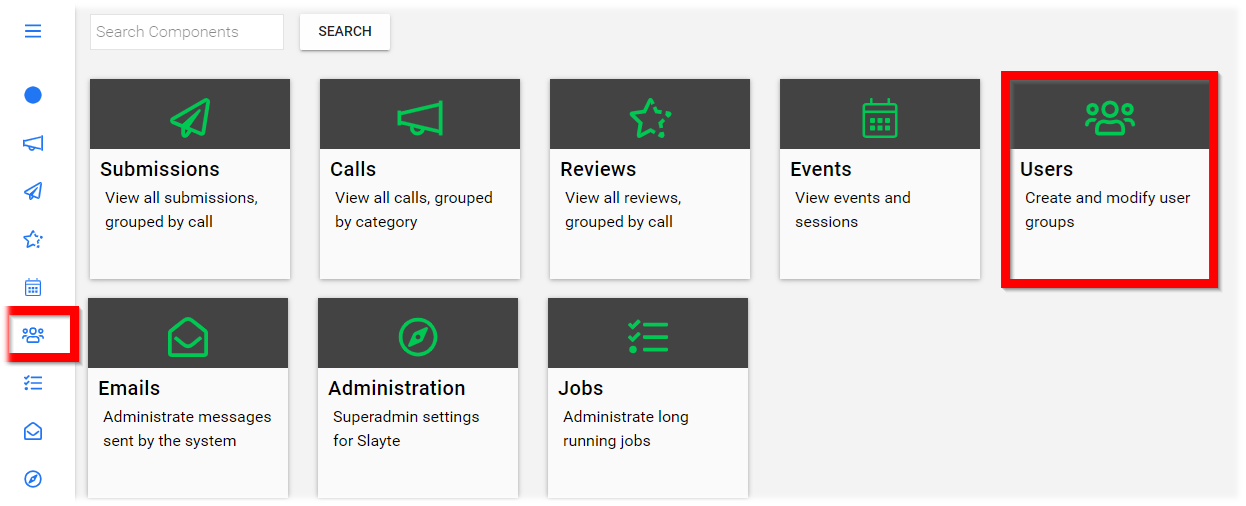
-
Type in the name or email address of desired user in the search field - Please note, do not hit enter on keyboard.
-
Select VIEW PROFILE
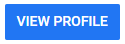
-
Scroll down to select Refresh External Data
-
Dismiss External user data refreshed successfully notification or wait for auto-dismiss
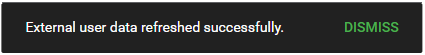
- Select X to close the user's profile
Related Articles
Refresh Remote User Data for Speakers
You can refresh the speakers' profile data when needed to ensure the most up-to-date information is listed in the event. From the desired event, go to Speakers Select from the list, the speakers that apply or all by checking the box next to Speaker ...Manage Speaker' Profile
As an Administrator, you can view and edit speaker's profiles if required. Go to Events, click the desired event's tile From the left panel, click Speakers From the speaker list, you can search by name/ email address from the search field on the top, ...Export Speaker's Data
As an Administrator, you can generate a report that includes all Speaker's data including, profile details, check-in/ registration status, session count, invited date, among other information. From the desired event, click Speakers Click Export from ...Request Copy of Account Data
Select your name in the upper right corner Select Settings Select ACCOUNT Select Request Copy of Account Data Select Request Copy of Account Data You will receive an email with a zip file congaing all your account data navigate to your email Select ...Updating Session Data in Bulk
Managing event sessions individually can become time-consuming as the number of sessions grows. To simplify this process, Slayte provides a bulk editing option that allows you to update configurations across multiple sessions at once. This helps save ...