Filter Session(s)
The Sessions List View can be modified, reordered and saved for later use. Once you are pleased with the list format you can save your current view by clicking Save View on the left-hand side of the page. The saved view will include any Filters or column sorting added. Whichever filter was last loaded/saved on your Sessions list will be used the next time the Session list is loaded.
- From the desired event navigate to Sessions
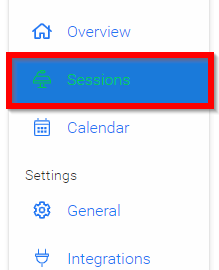
- Select the Filter icon

-
Select +ADD FILTER
-
Click inside Pick a Field
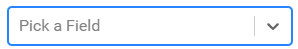
-
Choose from the session list of options to select from
-
When ready select the APPLY FILTER button

- Your session list will update showing only the filtered results
Related Articles
Filter Event Sessions
You can easily locate sessions of your interest, by searching sessions by name, date or adding filters from the My Scheduletab for sessions that you previously selected/registered or the Sessions tab for all event sessions Name You can type the full ...Import Submission(s) as Session(s)
From the desired event navigate to Sessions Select the Import icon Select Import Submissions as Sessions Select the desired call by typing in the name of the call then select from the drop down menu Select which submissions to import by selecting All ...Edit Session Column(s)
From the desired event navigate to Sessions Select the Edit Columns icon In the Edit Columns modal you will be able to complete the following: Search and filter by fields Select what columns will be displayed in the table by selecting the blue ...Export Session(s)
From the desired event navigate to Sessions Select the Export icon Select Export Option: Export: Sessions to CSV Export: Program Index Export: Participant Book Export: Session Book Export: Session EnrollmentHide Session(s)
From the desired event navigate to select Conference The top section in Hidden sessions select EDIT From the list select which sessions will be hidden by clicking inside the check box next to the name of the session Select SAVE HIDDEN SESSIONS when ...