Add Social Media Links
Add links to Facebook, Twitter, LinkedIn, YouTube, Vimeo and others
- Navigate to the Company Portal Info from the left pane
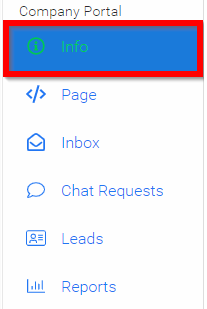
- Type/Paste the URL for the social media sites for attendees to click to be redirected to the page in the Social Links section
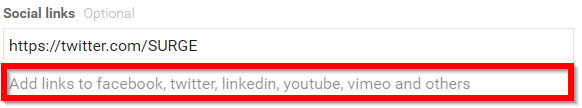
- Scroll down to select SAVE before leaving page

Please note, the https://twitter.com/SURGE is for internal training/example purposes only. Surge does not sponsor or endorse Slayte.
Related Articles
Short Links Tracking: Configure and Monitor UTM-Enabled URLs
Admins can now generate and manage short links with built-in UTM tracking parameters to monitor engagement across campaigns; this new Short Links Tracking feature makes it easy to see exactly where clicks are coming from. By configuring a custom slug ...Embedding Session Schedule and Speakers with Unique Direct Links
Introduction This guide will outline the process in detail for embedding a Session Schedule or Speaker listing for a specific event. This allows individuals to also capture specific sessions of interest or speaker profiles and share links that will ...Add Polls and Q&A to your Event and Sessions
Within the Events, you have the option to set Q&A and polls by connecting it with conferences.io. This integration makes it simple for attendees to join the conversation, whether you place the link on a public event page or directly inside each ...Company's Branding and Information
Each company section offers a comprehensive suite of tabs, allowing event administrators to effectively manage the branding and informational details for each participating company. These tabs include: General Info, Company Info, Company Site, ...Companies – Exhibitor and Sponsors
Companies within the Event module allow you to showcase the organizations supporting your event. These entities can be classified as Sponsors, Exhibitors, or both, depending on their involvement. Sponsors are directly involved in the event's ...