Tier 2 - Public Program
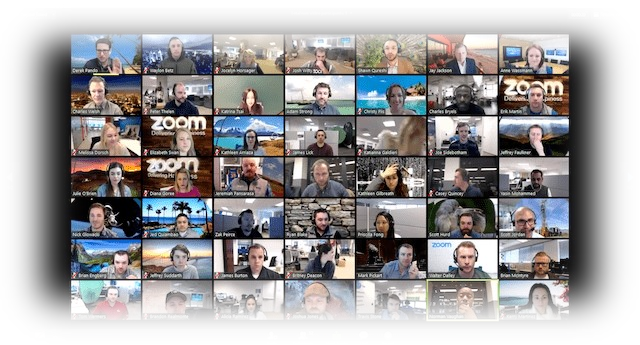
Administrators Can Plan the Conference
- Administrators can create sessions and assign speakers
- Administrators can Import sessions from Slayte Submission Manager or CSV
- Administrators can export sessions to Impexium or CSV
The Public Can Browse the Conference
- The public can visit the conference website
- The public can browse the conference schedule and speaker list
- Administrators can embed the conference schedule and speaker list onto any website via widgets
Related Articles
Tier 3 - Personalized Scheduling
Administrators Can Plan the Conference Administrators can create sessions and assign speakers Administrators can Import sessions from Slayte Submission Manager or CSV Administrators can export sessions to Impexium or CSV The Public Can Browse the ...Tier 5 - Interactive Participation
Administrators Can Plan the Conference Administrators can create sessions and assign speakers Administrators can Import sessions from Slayte Submission Manager or CSV Administrators can export sessions to Impexium or CSV The Public Can Browse the ...Tier 4 - On-Demand Content
Administrators Can Plan the Conference Administrators can create sessions and assign speakers Administrators can Import sessions from Slayte Submission Manager or CSV Administrators can export sessions to Impexium or CSV The Public Can Browse the ...Program Actions
On the Home page, select Education. From the Programs tab, locate the desired Education Program and click View. Select the Settings tab. Locate the Actions section and choose the appropriate option: Activate Claiming: Opens the program for claiming ...Public Site Branding and CSS
The public site of your conference is accessible to anyone on the internet with the link to your conference. You can enable/disable the public site, and customize the style on the following site of your conference administration. From the desired ...