Tier 3 - Personalized Scheduling
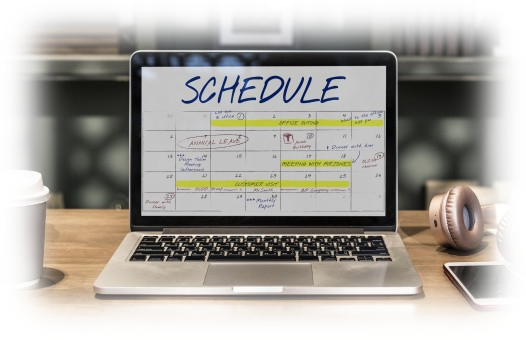
Administrators Can Plan the Conference
- Administrators can create sessions and assign speakers
- Administrators can Import sessions from Slayte Submission Manager or CSV
- Administrators can export sessions to Impexium or CSV
The Public Can Browse the Conference
- The public can visit the conference website
- The public can browse the conference schedule and speaker list
- Administrators can embed the conference schedule and speaker list onto any website via widgets
Attendees Can Customize Their Personalized Schedules
- Attendees can register and login to the conference
- Attendees can browse the session schedule and speaker list
- Attendees can add sessions to their personal schedules
- Attendees can download appointments for their selected sessions to their personal calendars
Related Articles
Tier 5 - Interactive Participation
Administrators Can Plan the Conference Administrators can create sessions and assign speakers Administrators can Import sessions from Slayte Submission Manager or CSV Administrators can export sessions to Impexium or CSV The Public Can Browse the ...Tier 4 - On-Demand Content
Administrators Can Plan the Conference Administrators can create sessions and assign speakers Administrators can Import sessions from Slayte Submission Manager or CSV Administrators can export sessions to Impexium or CSV The Public Can Browse the ...Tier 1 - Planning Only
Administrators Can Plan the Conference Administrators can create sessions and assign speakers Administrators can Import sessions from Slayte Submission Manager or CSV Administrators can export sessions to Impexium or CSVTier 2 - Public Program
Administrators Can Plan the Conference Administrators can create sessions and assign speakers Administrators can Import sessions from Slayte Submission Manager or CSV Administrators can export sessions to Impexium or CSV The Public Can Browse the ...About Slayte Conference Manager
The Slayte Conference Manager is available in five tiers. At its simplest, administrators can arrange sessions into a conference calendar. The platform administrators can even publish and distribute a PFD of said calendar. Tier five provides full ...