Session Display for Attendees & Speakers
- From the desired event navigate to select Conference
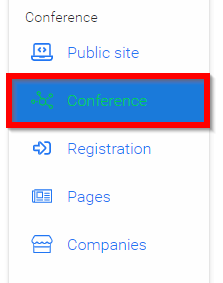
-
In the Session Display for Attendees & Speakers the administrator will be able to set the session display to allow additional information other than Title and Description to display to the targeted audience
-
Click inside the drop down menu to expand session detail options available on a per event basis
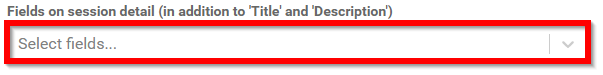
- Set the tone for what fields are only visible if the targeted audience has registered for the event

- Set the tone for what fields are only visible signed up for the specific session
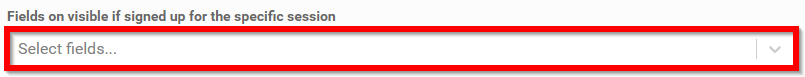
- After customizing what sessions are displayed select SAVE EVENT

Related Articles
Email Speakers or Attendees as Editor
From the desired event, click Editor Home Click View to the right of the Session Title Click Manage Session Speakers Click the Speaker's Tab to display the complete list. From here you can select some or all, and send a message by clicking the Send ...Embedding Session Schedule and Speakers with Unique Direct Links
Introduction This guide will outline the process in detail for embedding a Session Schedule or Speaker listing for a specific event. This allows individuals to also capture specific sessions of interest or speaker profiles and share links that will ...Edit Session Details
Now that you have created an Event and added a few Sessions to it, you may want to Add or Remove a few more sessions or make changes to the sessions you have already scheduled. Making changes to previously created Sessions may be handy for any ...Communicate With Your Session Attendees
As a Speaker, you can send emails to some or all attendees registered for your session; to either share additional information, insights, updates, etc.; by following these steps: From the desired event, click Speaker Home 2. Locate the session, and ...Create a Session
In Slayte, sessions represent the individual presentations, panels, or activities that make up your event program. Admins can create and customize sessions to include descriptions, speakers, media, and other important details for attendees. Creating ...