Reviewer Fields Defined
Find below the available Review From criteria used to rate Submissions.
A single line of text for the Reviewer to leave a comment about the field in question. You can enable Rich text or add a restriction (e.g. Max/Min
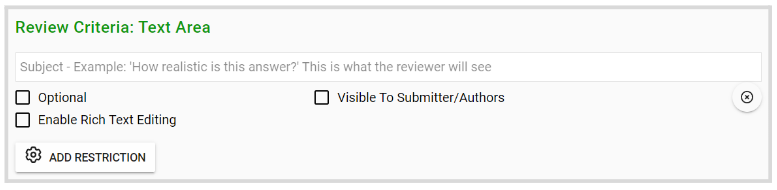
Allow the Reviewer to select a single value from a list of provided options. You can add options in bulk with the Add Options From a File, and also set a Default option to be displayed if any.
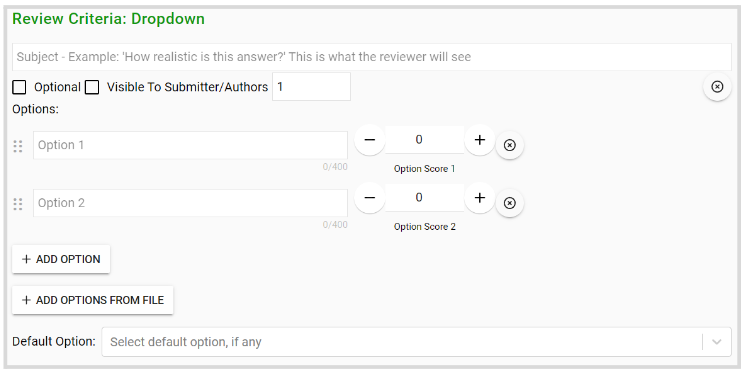
Reviewers can select a single option, with all options being visibly listed above one another. Options can be added individually by clicking Add Option, or in bulk by clicking Add Options From File.
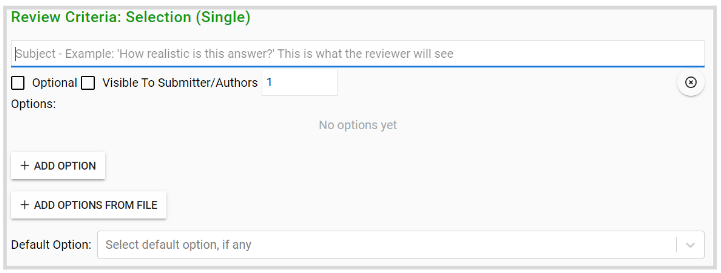
Allow reviewers to select more than one option from a list, with all options being visibly listed above one another. Options can be added individually by clicking Add Option, or in bulk by clicking Add Options From File.
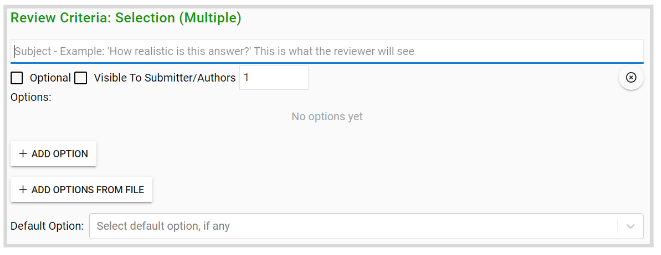
Slider criteria allow you to create a sliding scale to provide a rating on a Submission, based on a range you define (from Min to Max)
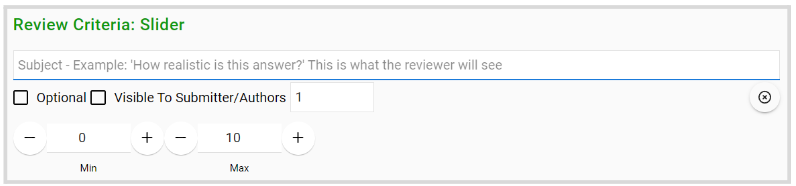
This will provide the Reviewers with the specific options of Yes or No
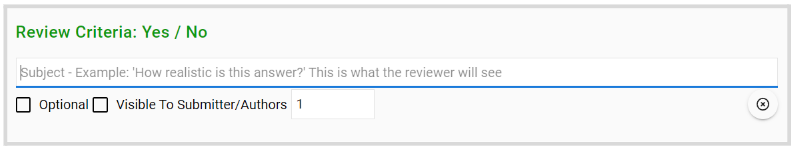
Allow Reviewers to upload documents as attachments. You can label this field with a specific display name, restrict the allowed file types, the number of files to upload, and customize the filename.
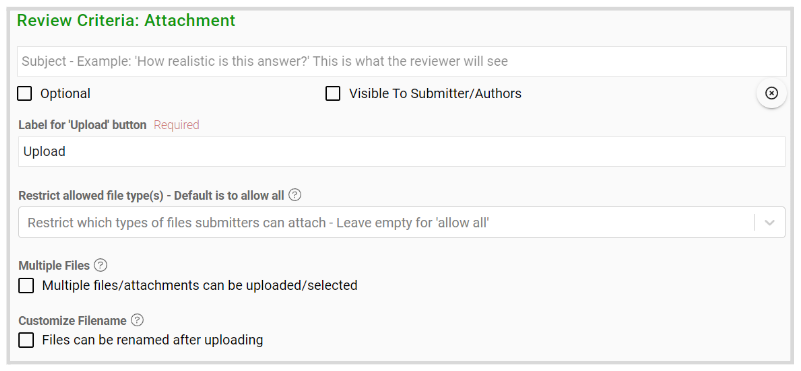
Display static text, e.g. instructions

Allows you to upload a file that will remain fixed to this area
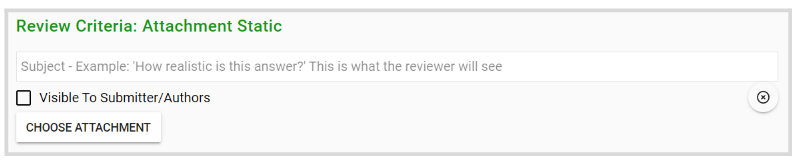
Related Articles
Create Custom Fields
Custom fields let you capture event-specific details for sessions; use them to store information that is not covered by the default fields (for example, Track, Session Code, Room Setup, or AV Notes). Administrators create one or more custom field ...Remove Reviewer Invite
From the desired call, click the Reviewers tab from the top bar Select some or all reviewers by checking the checkbox to left Click the Actions button Select Remove Reviewer Volunteer(s) Click Yes to complete the process Note: if the reviewer has ...Customize Profile Fields Conference
Navigate to Events > Desired Event > Conference Scroll down to the section People then click inside the drop down menu to select the previously created profile field(s) to be publicly visible on a persons profile Select SAVE EVENT when finished ...Slayte common definitions (Glossary)
Administrator Administrators can create calls, events, competitions, grants, outreach, and education programs within the Slayte platform. They also manage users, assign roles and permissions, and configure system settings. Blind Review Enables ...Slayte Education Credit Terms Defined
Exam Board A allows users to claim credits for recently completed examinations. Organization B verifies employees' certifications for HR training modules. University C confirms student attendance at mandatory research seminars. Each of these cases ...