View a Shared Review
When enabled by the Administrator, you can view other Reviewer's reviews already made on a submission you've been assigned to review.
- From the Home page, go to Reviews and click the Call tile holding the Review
- A Reviews section will be enabled, listing all received reviews from other Reviewers. Click View to access the Review details.
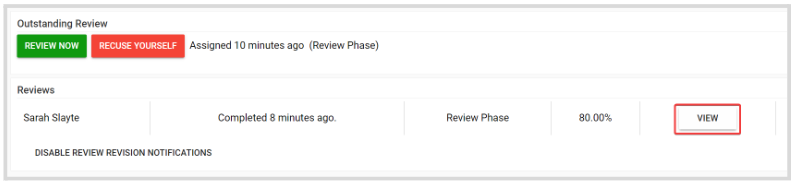
From here you will be able to see details such as: when the review took place, the rating, Review's name, and the review results
Related Articles
Review Privacy Settings
Oftentimes, to avoid bias, identity or certain information about the submitter should not be revealed to reviewers. You can enable/disable the following criteria on Call or Review Phase basis: Blind Review: reviewers cannot see the author of a ...Gamification - Mobile App View
The Gamification feature in the mobile app is designed to transform your event experience into an exciting journey! By rewarding your participation and encouraging exploration, you'll earn points, level up, badges and unlock awesome rewards as you ...Review an Application
From the Home page, navigate to the left panel and click Competitions, or select the Competition tile. Click on the Category tile that contains the competition you want to access. Select the competition tile that holds the review. In the All ...Create a Review Form
Reviews on Submissions can be collected when Reviewers fill in their responses on a Review Form (designed by you). Custom Review Forms can be built by adding Review Criteria and Criteria weights to calculate an overall Review Score. Review Scores ...Edit Performance Review
Go to Competitions, then click View for the desired competition. On the Performances tab, find the group containing the performance and click View. Note: If Performance Groups are disabled, you’ll see the performance list directly. Locate the ...