About Slayte Conference Manager
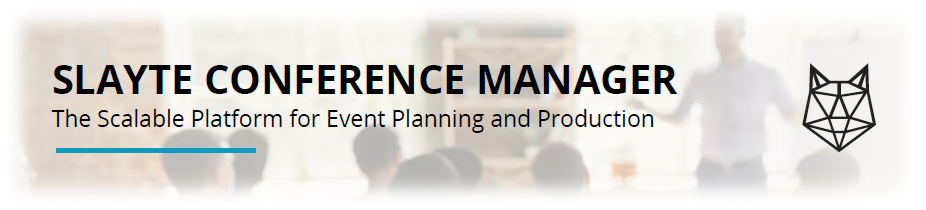
The Slayte Conference Manager is available in five tiers. At its simplest, administrators can arrange sessions into a conference calendar. The platform administrators can even publish and distribute a PFD of said calendar. Tier five provides full capabilities for attendees, speakers, sponsors, exhibitors and administrators to patriate in a world-class event with pre-recorded and live session, private and group chats, interactive booths and our proprietary back-stage chat that lets administrators coordinate with presenters around the world.
Related Articles
Tier 1 - Planning Only
Administrators Can Plan the Conference Administrators can create sessions and assign speakers Administrators can Import sessions from Slayte Submission Manager or CSV Administrators can export sessions to Impexium or CSVSlayte common definitions (Glossary)
Administrator Administrators can create calls, events, competitions, grants, outreach, and education programs within the Slayte platform. They also manage users, assign roles and permissions, and configure system settings. Blind Review Enables ...Tier 2 - Public Program
Administrators Can Plan the Conference Administrators can create sessions and assign speakers Administrators can Import sessions from Slayte Submission Manager or CSV Administrators can export sessions to Impexium or CSV The Public Can Browse the ...Tier 3 - Personalized Scheduling
Administrators Can Plan the Conference Administrators can create sessions and assign speakers Administrators can Import sessions from Slayte Submission Manager or CSV Administrators can export sessions to Impexium or CSV The Public Can Browse the ...Assign Specific Call Admins / Chair / Manager
Assigning a Specific Call Admin, Chair, or Manager allows you to delegate responsibilities for a particular call without giving the person full administrative access to all calls in the system. This is useful when different team members or committee ...