Impexium Log In
-
From the provided URL select REGISTER/LOG IN from the left corner of the page
-
Click on the provided logo

**//Please note, logos will vary.
- Enter in your email address and password that you use to sign in with Impexium then select Login
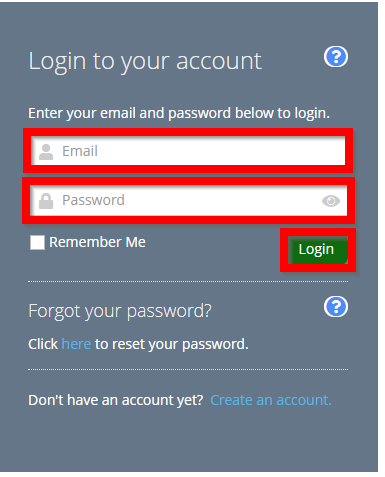
Related Articles
Impexium
Impexium integration streamlines conference management by connecting registration, attendees, agendas, speakers, and sponsors into a single, unified platform. By integrating with Impexium, Slayte reduces manual data entry and eliminates duplication; ...Impexium Log In
From the provided URL select REGISTER/LOG IN from the left corner of the page Click on the provided logo **//Please note, logos will vary. Enter in your email address and password that you use to sign in with Impexium then select LoginImpexium Log In
From the provided URL select REGISTER/LOG IN from the left corner of the page Click on the provided logo **//Please note, logos will vary. Enter in your email address and password that you use to sign in with Impexium then select LoginImpexium Log In
From the provided URL select REGISTER/LOG IN from the left corner of the page Click on the provided logo **//Please note, logos will vary. Enter in your email address and password that you use to sign in with Impexium then select LoginLog In
From the provided URL select REGISTER/LOG IN from the left corner of the page Click on the provided logo **//Please note, logos will vary. Enter in your email address and password that you use to sign in with Impexium then select Login