Forgot Username/Password
-
Enter your email address, then select NEXT.
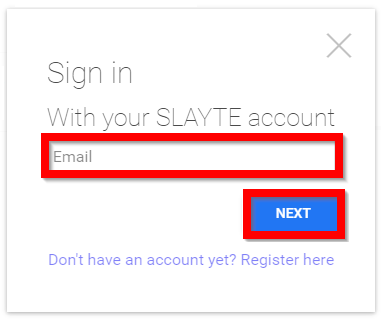
-
Select Forgot password?
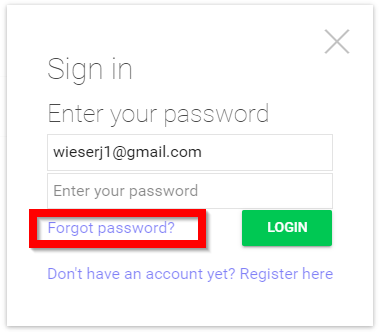
-
Select SEND INSTRUCTIONS TO RESET PASSWORD.
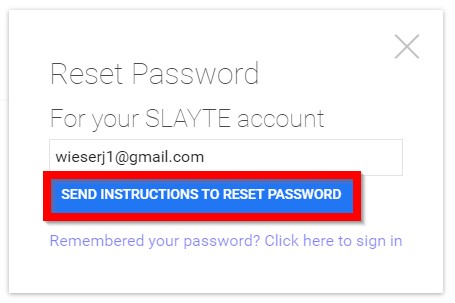
-
You will soon receive reset instructions at your email address.
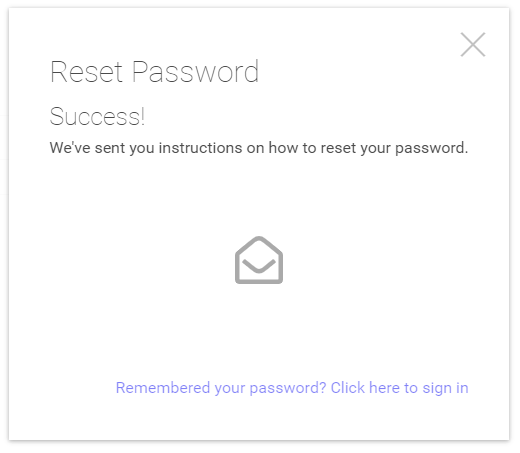
-
From your email, select Reset Password.
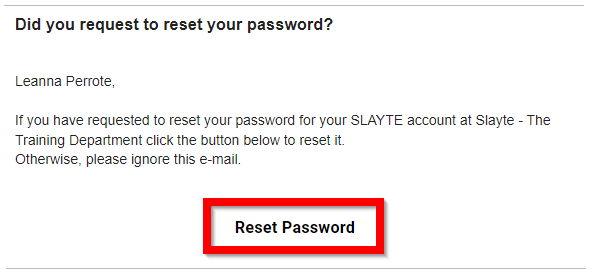
-
Type in your new password, then select SAVE NEW PASSWORD.
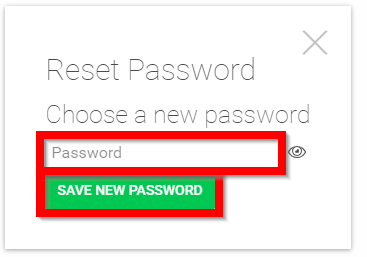
-
Select LOGIN WITH YOUR NEW PASSWORD.
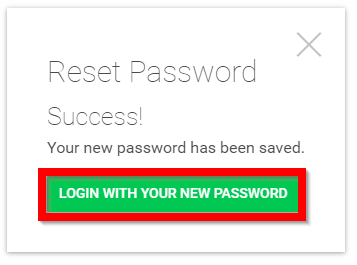
Related Articles
Forgot Username/Password
Enter your email address then select NEXT Select Forgot password? Select SEND INSTRUCTIONS TO RESET PASSWORD You will soon receive instructions sent your your email From your email select Reset Password Type in new password then select SAVE NEW ...What is a strong password?
A strong password is designed to be difficult for others—whether individuals or automated systems—to guess. Its primary purpose is to protect access to private information and ensure only authorized users can log in. Unfortunately, many users create ...Release Notes 11/15/2024
New Features: Track Invoice Payment Failures: Invoices can now be set back to pending after four failed payment attempts, allowing admins to re-try the payment process. The “Set to Pending” option is only visible to admins with permission to update ...Traditional Log In
From the provided URL select REGISTER/LOG IN from the left corner of the page Type in your email address then select NEXT Type in your password then select LOGIN You will be redirected to the Home screenTraditional Log In
From the provided URL select REGISTER/LOG IN from the left corner of the page Type in your email address then select NEXT Type in your password then select LOGIN You will be redirected to the Home screen