Export Competition Winners
-
From the Home Page, go to Competitions and click View on the desired Competition.
-
Click the Performances tab. If Performance Groups are enabled, click View next to the desired group.
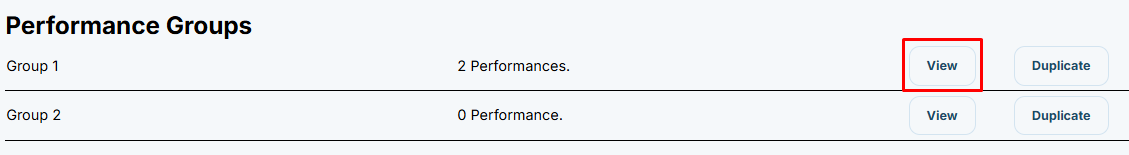
-
Click View Winners.
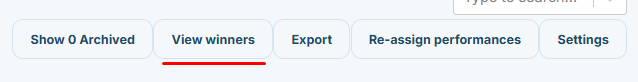
-
In the preview pop-up window, click Export.
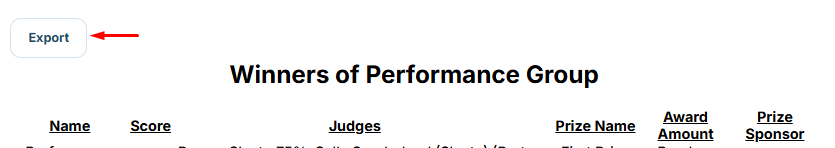
-
In the confirmation window, click Export Report to download the file.
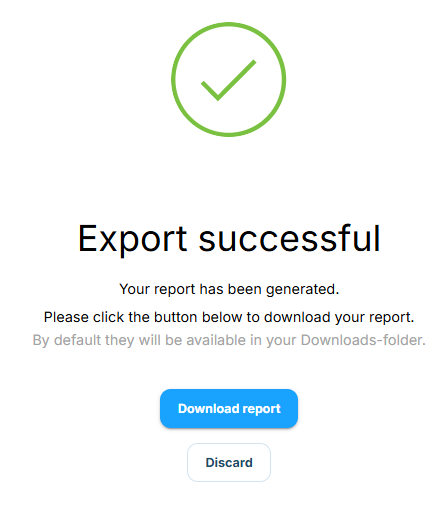
Related Articles
Export Competitors
Single Competition Go to Competitions and click View on the desired Competition. In the Performances tab, click Export. Select Export Competitors. In the Export Competitors Configuration window: Select the Source (Applications or Participants). ...
Export Competitions Reviews
Single Competition Go to Competitions and click View on the desired competition. In the Performances tab, click Export. Select Export Reviews. Customize your export: Select desired columns under Review Export Columns. Optionally include Application ...
Export Closely Scheduled Competitors
This report lists all competitors in open competitions whose assigned performance time slots are too close together, meaning the gap between performances is equal to or less than the duration of one performance. From the Home page, go to ...
Release Notes 05/26/2025
This release focuses on updates to the Competitions module, especially around export formatting, as well as backend fixes related to e-commerce behavior on non-enabled realms. These improvements ensure greater consistency and readability in ...
Delete a Competition
From the Home page, go to Competitions and click View on the desired Competition. Click the Settings tab at the top. Scroll down to the Actions section and click Delete Competition In the pop-up window, confirm by clicking Delete. Note: This action ...