Withdraw your Claim
- From the Home page, go to Education
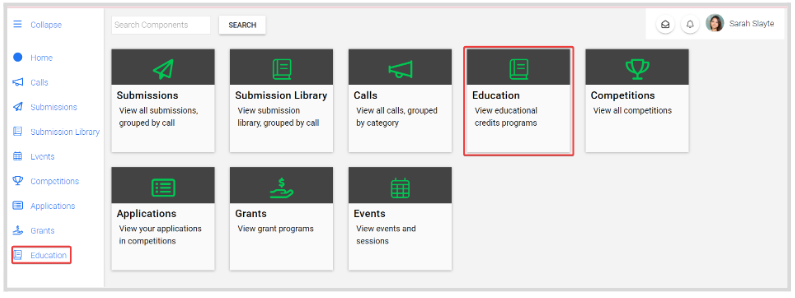
-
Click the Program tile holding the Claim to withdraw
-
On the Successful Items Claims section, click the claim link
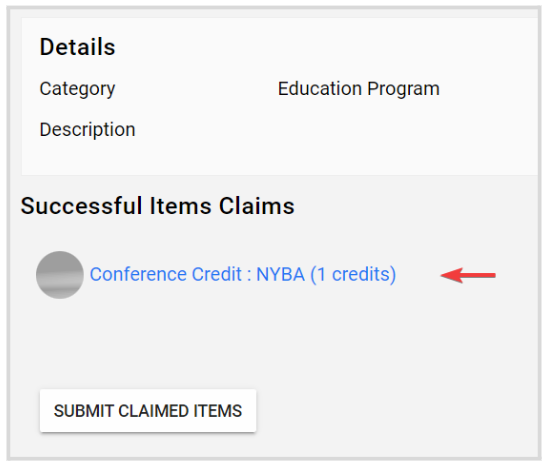
- On the program detail page, locate the Actions section and click Withdraw
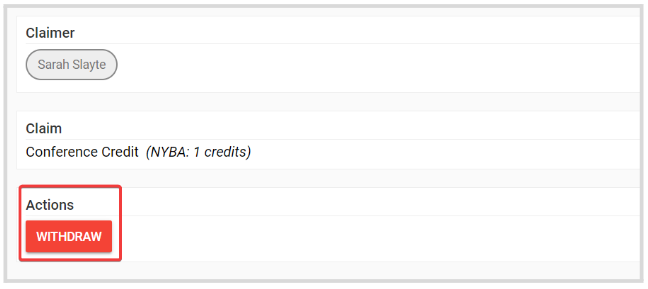
- From the pop-up window, click Withdraw
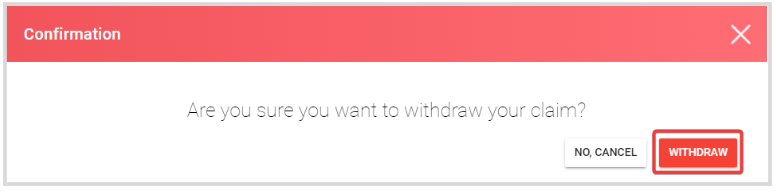
- You will receive the following confirmation message once done
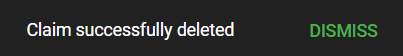
- This change is effective immediately and cannot be undone. You will be able to submit a new Claim again.
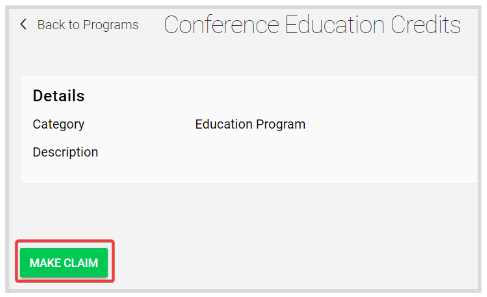
Related Articles
Withdraw a User's Claim
As an Administrator, you can remove/delete a successfully received claim for any program or any user when required. This change is effective immediately and cannot be undone, then the user will be able to re-submit a new claim for the same program. ...Withdraw a Submission
From the Home Screen, select the Submission icon from the left menu or Submission tile You will be redirected to the Submissions page to view your submissions Select the desired submission to open From the Actions section, click Withdraw Submission ...Withdraw an Application
From the Home page, click Competitions from the left panel or the Competition tile Click the Category tile, holding the desired competition Click the Competition tile holding your Application Locate Your Applications section, and click View Click ...Enable/Disable Submission Withdraw
Depending on your Call requirements, as an Administrator; you can allow or restrict submitters to withdraw their submissions per submission phase basis. To do so, follow these steps: Go to Calls, and locate the desired call Click Template from the ...Create a Claim Program
Claim Programs allow users to claim for specific credits linked to assignments, certificates, or seminars they have completed. You can adjust which credits are added to your Program, how many credits can be claimed, and even add forms to gain ...