Set Session Access
- Select the desired event, then click Registration
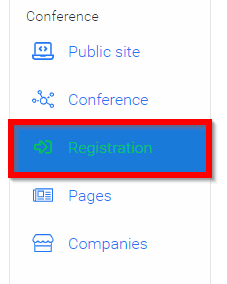
-
In the Session Access section set the tone for the default access for all sessions by clicking in the dropdown menu Free where you will be able to change the default to Disable Access, Payment or Validation
-
If you would like to set a certain access level to only specific sessions, click Editin the Access to specific sessionssection.
-
On the next page, select Add Access Rule For Session button
-
Use the dropdown menu to select sessions that will have the new rule
-
Configure the access rule for the session How can this session be accessed?
- Disable Access
- Free
- Payment
- Validation
- When ready to save, select Save Sessions Access Rule

- Then Save Access Rules to complete the process.
Related Articles
Configure Access Control
Go to the Education Credits Program and click View. Navigate to the Settings tab. Click the Edit button at the bottom of the page. Adjust the settings to define how attendees can claim credits. Access Configuration Options Claimable From/Until: Set ...Set Registration Tickets
Go to the desired event From the left panel, click Registration In the Tickets & Session Access section, click Create Ticket Fill in the following New Ticket information: Name Price Free Payment Restriction Description Override default access for all ...Enable/ disable Session Enrolling
Select the desired event, then click Registration In the Access Control section, you will see enrollment is enabled by default, which states attendees must enroll to access a session, then only attendees who added a session to their schedule can: ...Submission Access Restricted
Some Calls are only accessible to specific users or groups, depending on the configuration set by the administrator when the Call was created. If you're seeing a restricted access message, it's likely because the Call is not open to your user group ...How to edit access rule for specific sessions
Go to the desired event From the left panel, click Registration Under the Access Control section, locate Access to specific sessions and click Edit From the next page, to the right of the rule you would like to modify click Edit From here, you can ...