Release Notes 8/12/2022
- Event attendees can now receive real-time notifications when a new chat message has been received on the platform.
-
A new submission form field has been added, Display. This field allows the administrator to present information to the user in a Read Only format which can be dynamically updated.
- The display field further expands the capabilities and possibilities of the form builder in tandem with skip logic functionality. This allows the ability to evolve a submission dynamically for both the administrator and the end-user to collect data from different stages of the form.
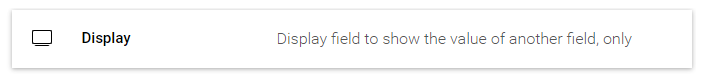
-
It is now possible to set a default value in fields with multiple values, such as but not limited to Dropdowns, Yes/No, and Single Select.
- This new functionality can be used in combination with skip-logic to further expand form-building possibilities.
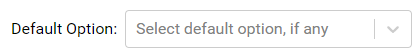
- Administrators can disable reviewer revision communications on a per submission basis.
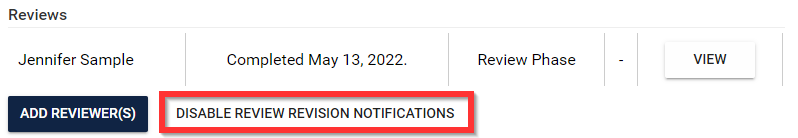
- New to the Review Phase, administrators can now enable specific submission form fields to be Visible To Submitter/Authors.
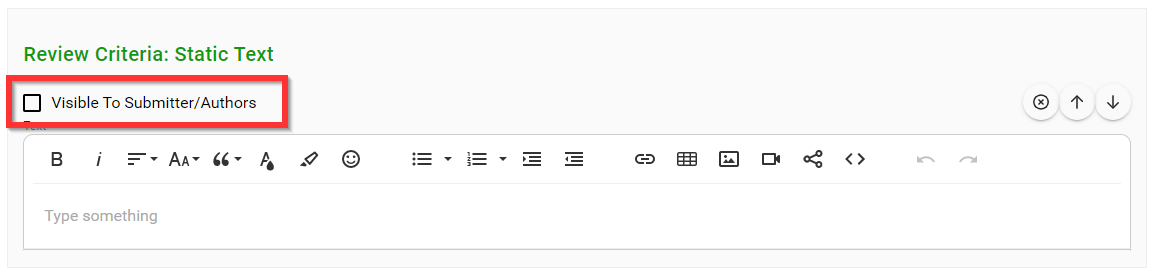
-
The email communications feature has been re-designed
-
Email options including specific send-to options
- All Co-Submitters
- Submitter
- All Primary Submitters
-
Administrators can easily modify a previously created email template on a per email basis.
-
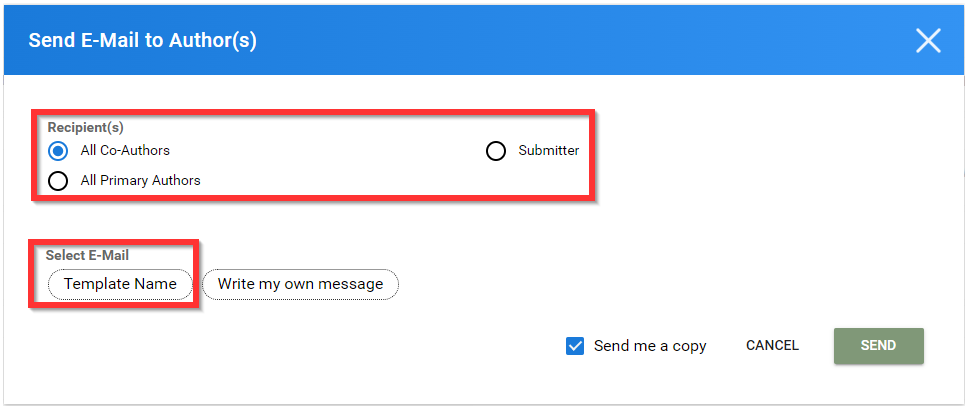
-
Significantly improved performance for attendees when viewing the session list
- Accommodates significant performance improvements for events with 1000+ sessions
-
Review Comment field type is now multiline, allowing for more rich and detailed review input
-
Addressed an issue that would prevent updating time slots by dragging and dropping in calendar view for administrators in the event module
-
The submissions library UI has been updated to be more compact and informative
-
Updated the terminology of sessions with limited access from “Restricted” to “Locked”
-
Re-designed Submission detail view, providing higher visibility of the tools at disposal of the users
-
Updated visibility of reviews for the “Reviewer” role to only display active reviews
-
Improved UX for Review Detail
For more information or training on the highlights, please click here to connect with your Customer Success Manager.
Related Articles
Release Notes 04/16/2027
This release introduces enhancements to reporting accuracy in the commerce system and resolves a critical bug affecting submission edits after review completion. Web Fixes and Improvements Enhanced Commerce Reports: The Registration and Changed Since ...Release Notes 11/1/2023
Improved dialog information displayed when accepting/rejecting submissions on a call: Clicking “Accept” or “Reject” successfully performs the action for the submissions. Enhanced Reporting on Importing Speakers through Sessions: After importing ...Release notes 04/10/2025
This release includes key improvements to the Submissions and Competitions modules, enhancing how multi-section forms are displayed and how exports handle missing fields. It also introduces several mobile-specific fixes and minor security ...Release Notes 04/01/2025
This release delivers key improvements to the mobile and backend systems, with a focus on user creation, permissions handling, and mobile interface consistency. Web Fixes and Improvements Enhanced User Creation: Support for external users without ...Release Notes 02/05/2025
New Features: Payment Refund Statuses Admins can now label payments as “Cancelled,” “Partial Refund,” or “Refunded” to clarify partial or full refunds. The invoice remains partially or fully paid as before; only the payment itself gets the new status ...