Refetch Serverfields for All Submissions
As an Administrator you can re-fetch all serverfields of all submissions in a specific call, this will update said fields to their new value. Keep in mind, this change can't be undone.
-
Go to Calls, and select the desired call
-
Click Settings from the top bar
-
Scroll down to locate Refetch Serverfields for all submissions and click Re-Fetch
-
From the pop-up confirmation window, click Re-Fetch Serverfields
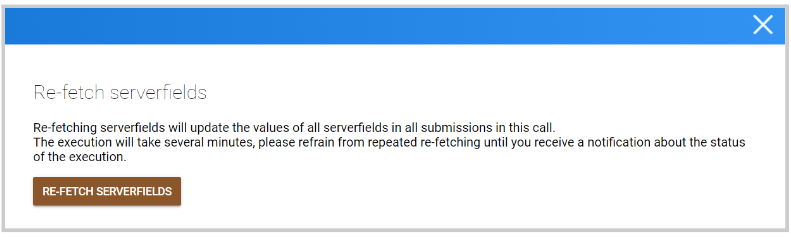
- Additionally, an email notification will be sent once the update has been completed
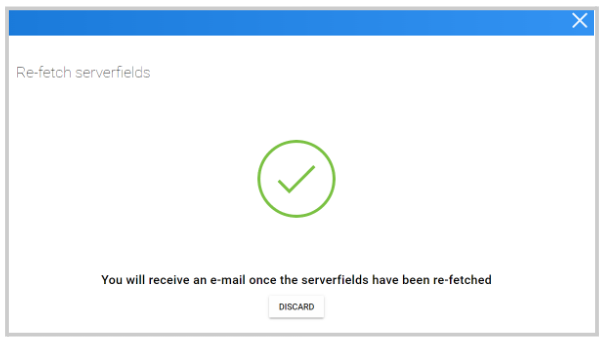
Related Articles
Update Outdated Contact Information in a Submission
The “Serverfield” type, has the ability to fetch profile information from the user’s Impexium Profile, and these can be automatically populated in a submission. However, when a submitter updated any contact information on their Impexium Profile, ...Submissions Bulk Actions
When managing submissions, you have available several functions that can be performed in bulk to minimize time and effort. From the Submissions tab, you can select some or all submissions to work with. Once selected, the Bulk Action button will be ...Submissions Tab Functions
The Submissions tab displays all submitted and draft submissions. As an Administrator, you have several options to gather, export, manage, and view submission data. These options are available via the ellipsis button at the top-right corner: Export ...Enable Submissions Voting
Enabling voting lets you gather ratings for submissions collected on a specific call. Find the steps to follow below: From the desired call, go to the Settingstab Click Edit on the right-top corner Scroll down to locate the Voting Settings and check ...Import Submissions via CSV
Go to Calls, and select the desired call Click the Submissions tab from the top bar Click the ellipsis button to the right, and select from the pop-up menu Import Submissions via CSV Select the Phase to import to. /*Optional. You can download a ...