Manage Claims
As an Administrator, you have access to view and export all claims made for all programs to help you keep track or reporting purposes.
- From Home, click the Education tile or click the Education tab from the left panel
- Click the Claims tab on the top
- Here you will find all claims for all programs. You can filter these claims by Item, Program, Claimer, Credit, and Claim date. Click + Add Filter, and set the criteria to use.
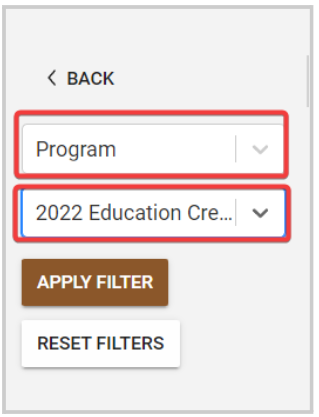
4. Click Apply Filter
Additionally to filtering, you can also sort the claims (ascendant - descendant and vice-versa) by Program Name, Claimer Name, Item, Provider, Provider Credit, Amount, and Claim Date by clicking the sort button 
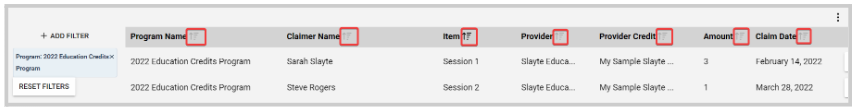
To view the claim details, click the View button to the right of each claim

You can also Export the filtered claims or all if needed; by clicking the ellipsis button on the right top corner. From there, select Export All, and from the pop-up window click Confirm
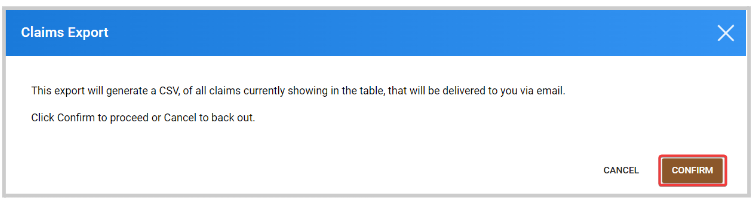
The Export will be sent to your email and attached as a .CSV file.
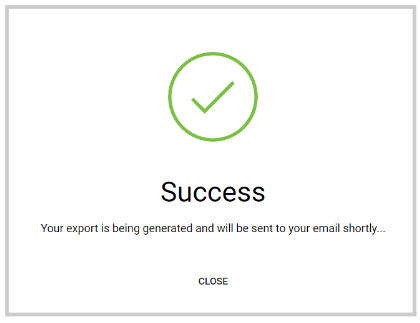
Related Articles
Manage User Permissions
Super Admin: Super admins have the highest permissions within the Slayte app. They have the ability to grant other users Administrator permissions, manage the Subscription Plan, create Calls, Events, Competitions, Grant Applications and much more. ...Manage End-Users Drafts Submissions
Some Submitters may complete their Submissions halfway and save the remainder as a Submission Draft. As an Administrator, you can view and manage a submitter's draft submissions. If you would like to view the drafts that are currently pending in your ...Manage Authors/ Co-Authors on behalf of Submitters
As an Administrator, you can allow submitters to add co-authors by searching from the existing users or even add a new/missing user to a submission. For detailed steps on how to enable Co-Author Collaboration, go here From within a submission, you ...Manage Speaker' Profile
As an Administrator, you can view and edit speaker's profiles if required. Go to Events, click the desired event's tile From the left panel, click Speakers From the speaker list, you can search by name/ email address from the search field on the top, ...Manage Event Contacts
All accepted connections request will be automatically added to your Contacts. You can Accept/Decline invitations, chat, and review their profile. Follow the steps below: From the Home Page, go to Events and click the desired event tile Click the ...