Import Event Sessions as Claimable Items
You can import some or all sessions from an event into your Education Program to be used as claimable items. Find the steps below:
-
Go to Educations, and click the Claimable Items tab
-
Click the ellipsis button to the right, and select Import Sessions
-
Search by name of the event you are importing from
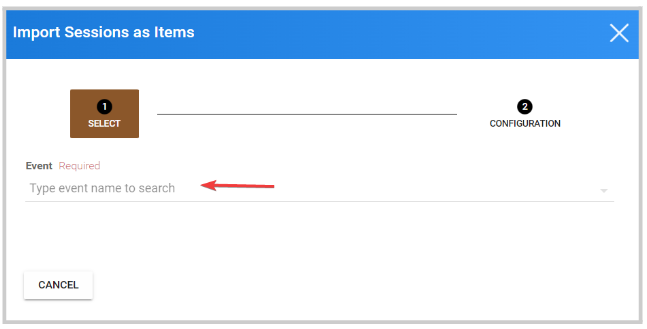
- Select the session/sessions that apply. To easily locate the sessions to use, you can search name or filter them by Categories

- Fill in the session mapping, and click Link
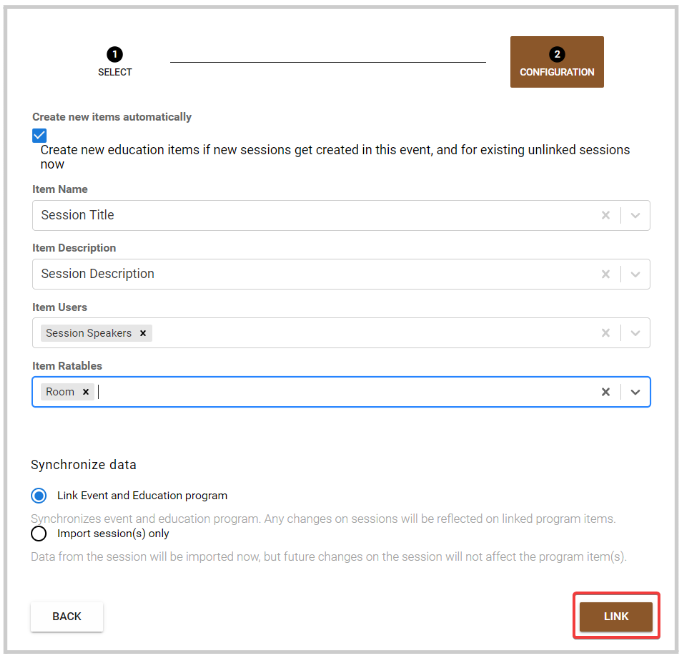
Once added, you can Edit the item by including Credits and External ID (Optional). Also, you can unlink the item from the session, keep in mind If you unlink, the current Item will not be affected, but future changes in the Session will not be applied. When unlinked, you can then change the Name, Description, and Date

Related Articles
Add Claimable Items to a Program
Claimable Items are the credits users can claim in your Programs. Typical use-cases for Claimable Items are training certificates and confirming attendance at a seminar. Creating a Claimable Item Go to the Homepage and select Education. Next to the ...Import Sessions from CSV
From the desired event navigate to Sessions Select the Import icon Select Import Sessions from CSV Prepare file for import by selecting the Download import template (EACH TIME) to ensure that you have mapped all custom fields and categories prior to ...Export Claimable Items
Exporting Claims allows the administrator to download or print your list of Claimable items in .csv format. Navigate to the Homepage then select the Education icon Select View next to the Claim Program you would like to export from Select the ...Import Company from another Event
Sometimes, the same company can be part of more than one event. For this, you can easily import companies from other events. Go to Events, and click the desired event tile From the left panel, click Companies While on the Companies tab, click Import ...Filter Event Sessions
You can easily locate sessions of your interest, by searching sessions by name, date or adding filters from the My Scheduletab for sessions that you previously selected/registered or the Sessions tab for all event sessions Name You can type the full ...