Import Company from another Event
Sometimes, the same company can be part of more than one event. For this, you can easily import companies from other events.
-
Go to Events, and click the desired event tile
-
From the left panel, click Companies
-
While on the Companies tab, click Import Company from Another Event
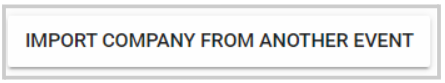
- Search the company by name, and select from the drop-down menu
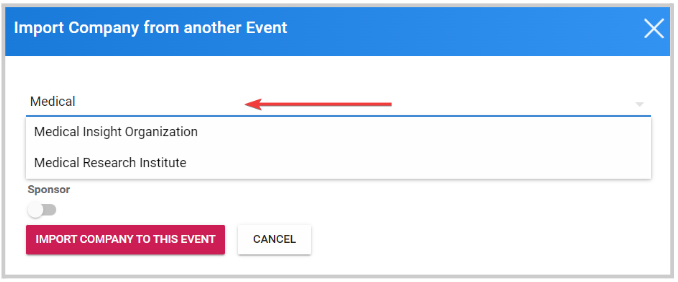
-
You will be required to select if this company will be either Exhibitor or Sponsor for this event, and specify its level
-
Click Import Company to this Event when ready

Related Articles
Import Event Sessions as Claimable Items
You can import some or all sessions from an event into your Education Program to be used as claimable items. Follow the steps below: Go to Educations and click the Claimable Items tab. Click the ellipsis button on the right, then select Import ...Import Companies in Bulk via CSV
When needed, you can create multiple companies at once to be part of your event as Exhibitors or Sponsors. Find the steps to follow below: Go to Events, and select the event tile From the left pane, click Companies Click Import Companies From CSV ...Import Sessions from CSV
From the desired event navigate to Sessions Select the Import icon Select Import Sessions from CSV Prepare file for import by selecting the Download import template (EACH TIME) to ensure that you have mapped all custom fields and categories prior to ...Event Integration
You are able to connect your Slayte event with your Impexium Event. Go to Events, and click the desired even tile To the left, under the Settings section; click Integrations Click Add Integration Select Type of integration(example: Impexium Events) ...Company's Branding and Information
Each company section offers a comprehensive suite of tabs, allowing event administrators to effectively manage the branding and informational details for each participating company. These tabs include: General Info, Company Info, Company Site, ...