(Impersonate) Submit On-behalf Of
-
Navigate to the desired call
-
From the ABOUT menu scroll down to CREATE SUBMISSION
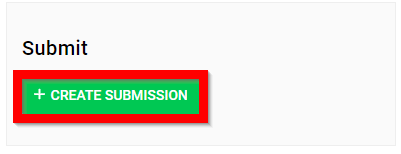
- Select ADD CO-AUTHOR
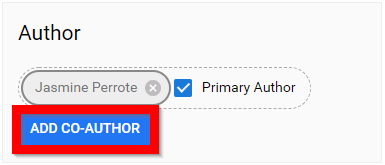
- Start typing in name of individual to submit on-behalf of
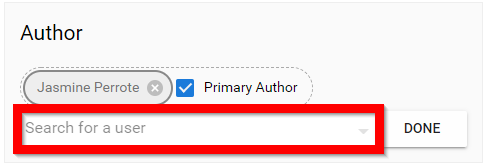
- Select individual to be Primary Author
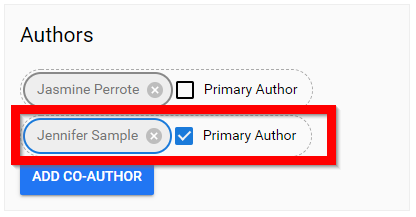
- Select the X next to your name
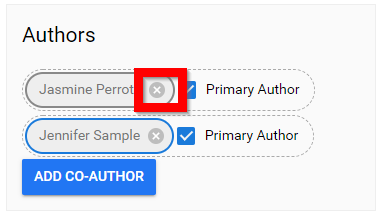
-
Complete submission
-
Review the submission, please note, the Author will be as listed
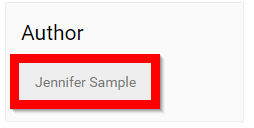
- SUBMIT to complete

Related Articles
Submit to a Call
From the Home screen/Dashboard select Calls either from the left menu or the call tile You will be redirected to the Calls page Select the desired call by clicking on the call tile Carefully read information provided by your Call Administrator then ...Submit to Additional Phase(s)
Congratulations your submission was accepted and now you have been asked to continue to the next phase! From the home screen navigate to the Submissions tab Select the tile of where you submitted for the first phase You will be redirected to view ...Manage Authors/ Co-Authors on behalf of Submitters
As an Administrator, you can allow submitters to add co-authors by searching from the existing users or even add a new/missing user to a submission. For detailed steps on how to enable Co-Author Collaboration, go here From within a submission, you ...Release Notes 12/05/2024
New Features: Invoice Billing Info Invoices now include the purchaser’s name/email, billing address, and shipping address for clearer records. Email on Registration Update When new attendees are added during an edit, they receive a registration ...Configure the Certification
In this section, you can configure how certifications will be granted in your Education Program. 1. Specify the Submit Behavior Choose how claims should be submitted: User has to confirm submission of all claims: The user must manually submit all ...