How to Save an Application Draft
While registering an application, you can save a Draft with the progress to continue with registration at a later time from where you left off, by clicking the Save Draft button on the right top corner, of the Application page.
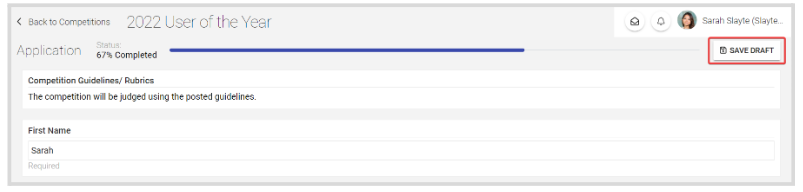
Once saved, you will receive the following confirmation message at the top of the screen. Then you can leave the page.
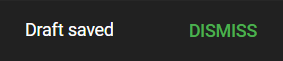
When you are ready to complete the application, from the application main page click Register to be taken to the previously saved draft
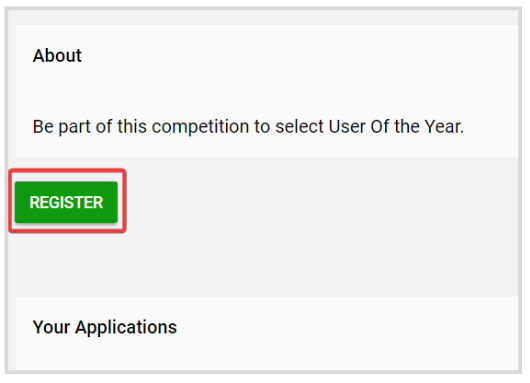
Related Articles
Save a Submission Draft
You can save your Submission at any point manually by clicking Save Draft on the top right. This allows you to leave your Submission and return to it at a later date, picking up from where you left off. To return to your saved draft, simply navigate ...Save a Call Draft
While creating a Call, you can create a Draft with the progress to continue with the setup at a later time. To successfully save a draft, you are required to include at least in the “General” section (Name, description): Next, in the "Template" ...Edit an Application
From the Home page, click Competitions from the left panel or the Competition tile Click the Category tile the desired competition is under Click the Competition tile holding your Application Locate Your Applications section, and click View Click ...Withdraw an Application
From the Home page, click Competitions from the left panel or the Competition tile Click the Category tile, holding the desired competition Click the Competition tile holding your Application Locate Your Applications section, and click View Click ...Register an Application
From the Home page, click Competitions from the left panel or the Competition tile Click the Category tile the desired competition is under You will be presented with the available competition under the selected category, click the competition tile ...