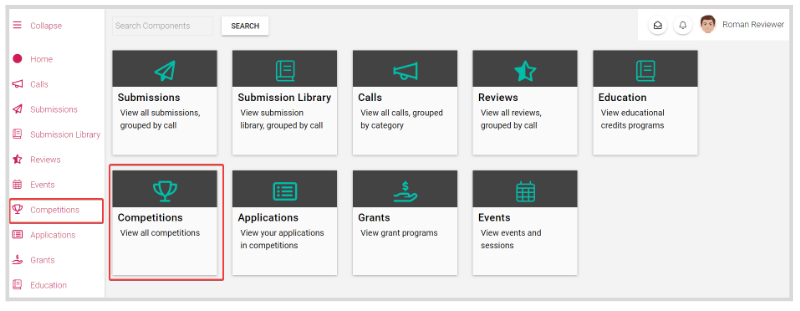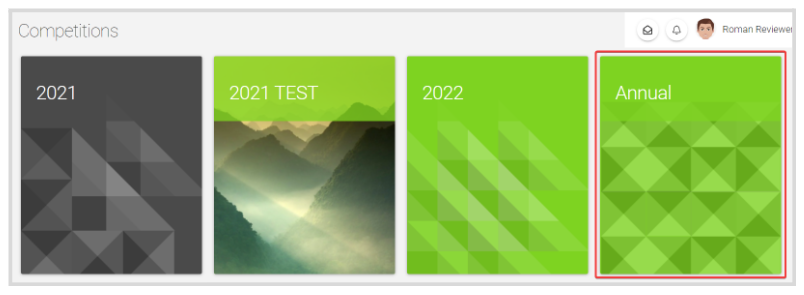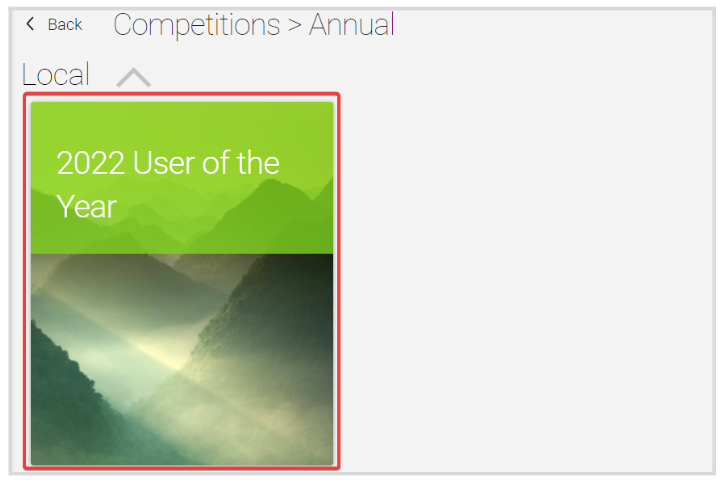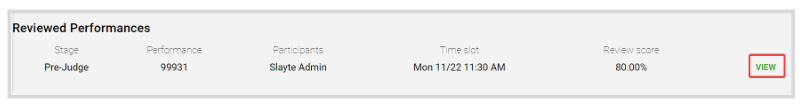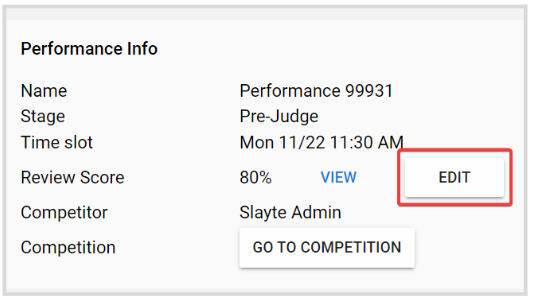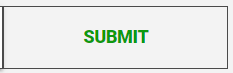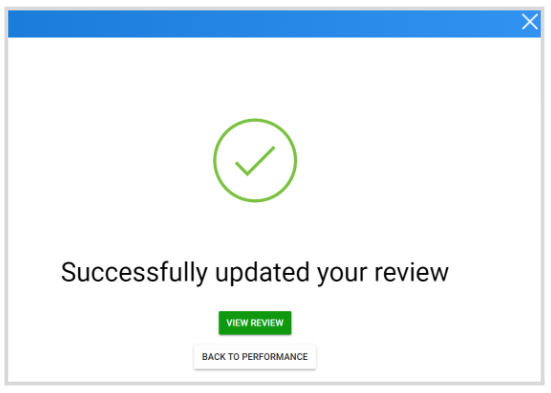How to Edit an Application Review
- From the Home page, click Competitions from the left panel or the Competition tile
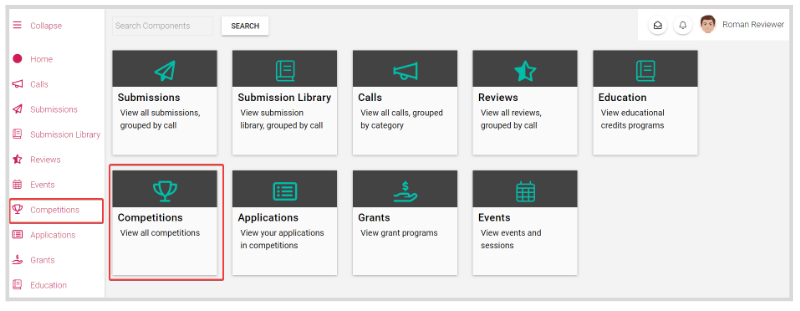
- Click the Category tile the desired competition is under
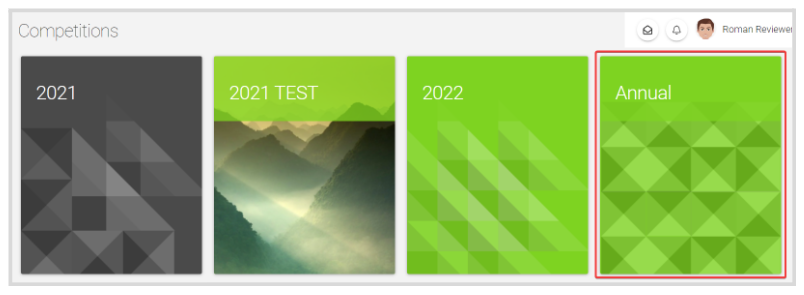
- Click the competition tile holding the review
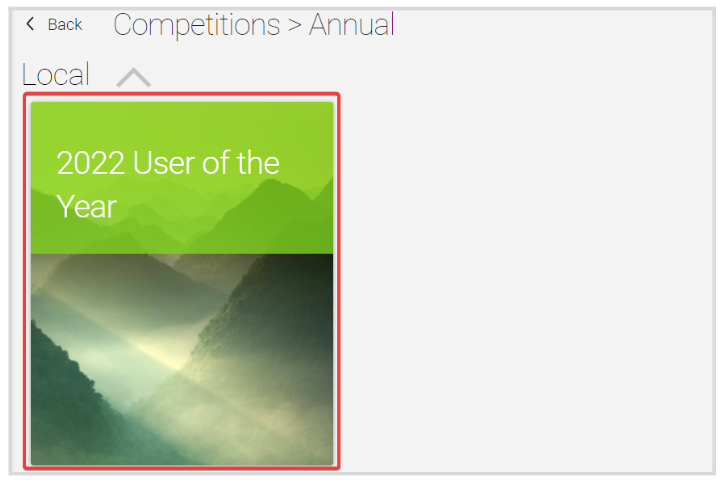
- In the Review Performances section, click View to the right of the Review you would like to edit
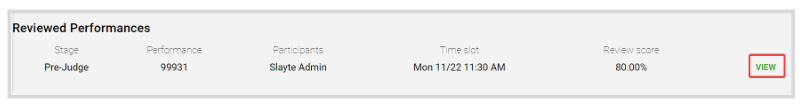
- Click Edit
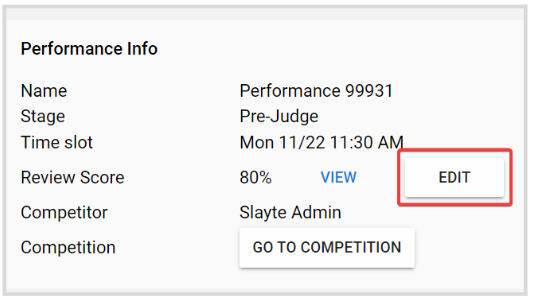
- Once you have completed the necessary changes, click Preview

- A Preview of the review will be displayed, click Submit to continue
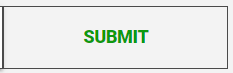
- You will receive the following confirmation message
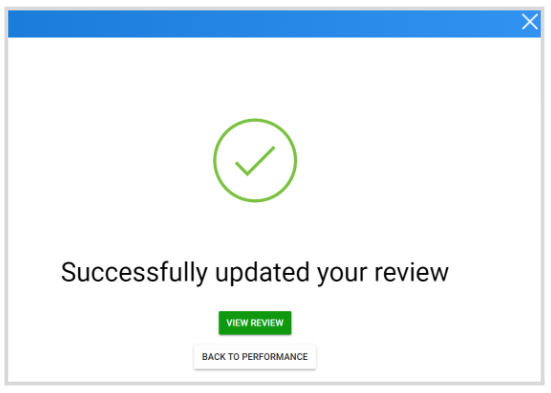
Related Articles
Edit Performance Review
Go to Competitions, click View for the desired Competition On the Performances Tab, locate the Group holding the performance and click View. In case of Performances Group is disabled, you will be displayed the list of performances instead. From the ...
Edit an Application
From the Home page, click Competitions from the left panel or the Competition tile Click the Category tile the desired competition is under Click the Competition tile holding your Application Locate Your Applications section, and click View Click ...
Edit a Performance Application
Go to Competitions, click View for the desired Competition On the Performances Tab, locate the Group holding the performance and click View. In case of Performances Group is disabled, you will be displayed the list of performances instead. From the ...
Edit Review(s) Based on Revised Submission
From the Home screen select Reviews Click Completed reviewsand click the submission tile to review. On the Reviewed section, an update notification will display And on top of the original review Click Revise/ Edit, make modifications as necessary and ...
Review an Application
From the Home page, click Competitions from the left panel or the Competition tile Click the Category tile the desired competition is under Click the competition tile holding the review In the All Performances section, a list of all pending reviews ...