How to Create a Program Category
- Go to Education, locate the desired program, and click View
- From the About section, click Edit
- Click the Category field, and type the name of the category you would like to create and click Create or press enter
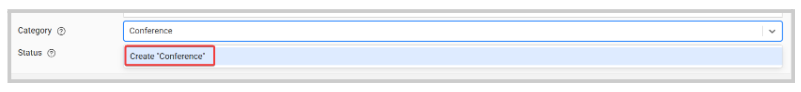
- Click Save
/*/*Note: once a category has been assigned it cannot be removed, only change to a different/new category.
Related Articles
Create a Claim Program
Claim Programs allow users to claim for specific credits linked to assignments, certificates, or seminars they have completed. You can adjust which credits are added to your Program, how many credits can be claimed, and even add forms to gain ...Label Event Category
From the Home page, select Events from the tile or from the left panel Click the desired event tile Under the Settings section, click the General tab Locate the Category field, and search by name of a previously created category, or continue typing ...Create Company
For Exhibitors or Sponsors, you can create their own profile for the specific event. Go to Events, and select the event tile From the left panel, click Companies Click Create Company In the pop-up window, set the name, email to receive all ...Create Session Categories
Filtering is a handy feature that allows you and the targeted audience to search for specific Sessions using the search criteria of your choice. The search criteria will need to be linked to a specific Field you have added to your Template (e.g. ...Create a Competition
From the Home Page, click Competitions Click + Create Competition 3. Click Settings from the top bar. From here, you can set up the following: General To start editing, click the Edit button from the General section Link for this competition: ...