General Sponsorship Opportunities - Advertisements
By adding sponsor banners to the overview section, they can gain more visibility and increase their exposure. If your administrator has requested that you supply your advertisements, this is the guide that you need to follow!
Overview Ad - You are being requested to provide a video link for your advertisement. If you add multiple advertisements with video to a session, one will randomly be picked and played when an attendee views the session.
Navigation Ad - You are being requested to provide a video link for your advertisement. If you add multiple advertisements with video to a session, one will randomly be picked and played when an attendee views the session.
Sponsor Ad - You are being requested to provide an advertisement image, best dimensions 300px x 200px. Images will be resized to cover.
Sponsor Ads can be added on the following pages:
Within a Session:
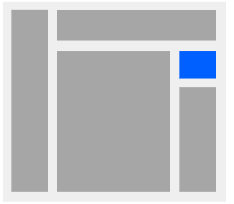
In the Overview Page:
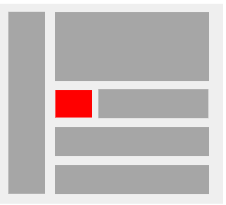
On the Navigation Bar:
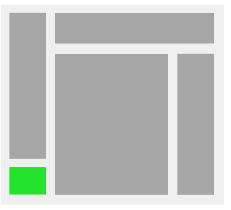
Please contact your administrator to request the placement of your sponsor advertisement.
Related Articles
Company's Advertisement & Sponsorships
Sponsors have the opportunity to amplify their presence by placing advertisements in key areas of your event like overview banners and within session details. Beyond advertisements, sponsors can also be designated as specific sponsors for individual ...Release Notes 01/20/2025
New Features: Event Session Attachment Visibility Admins can now choose to hide or show session attachments, improving privacy and reducing clutter for participants. Education Certificate Profile Values Added support for entering field IDs in ...Event's Activity Feed
The Activity Feed brings a social, community-driven space directly to the main page of your event. It serves as a central hub where attendees can post updates, share thoughts, and interact with each other in real time, making the event more dynamic ...Company's Branding and Information
Each company section offers a comprehensive suite of tabs, allowing event administrators to effectively manage the branding and informational details for each participating company. These tabs include: General Info, Company Info, Company Site, ...How to create an event?
To create an event, you must be logged in to the Slayte app as an admin. 1. Go to the “Events” option on the left side of your screen. 2. Go to the “create” green button at the top of the screen. 3. Once there, the system will show the complete ...