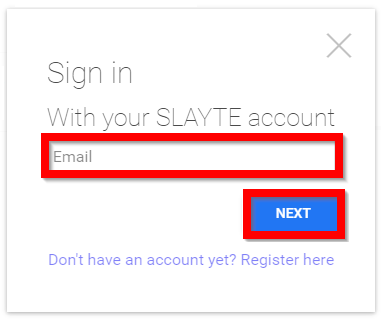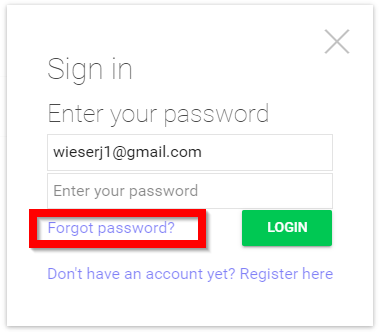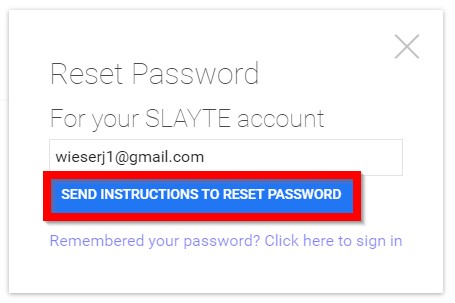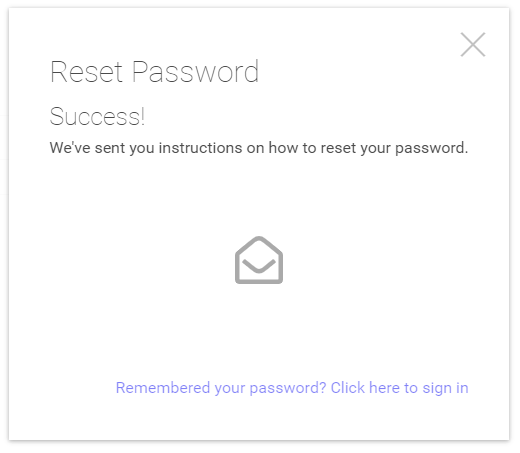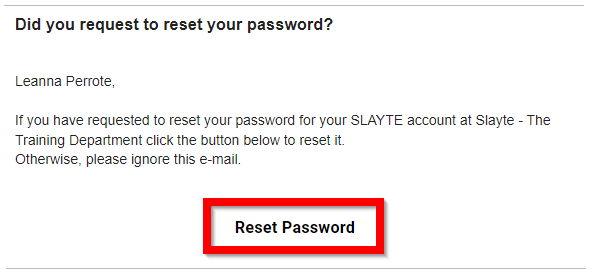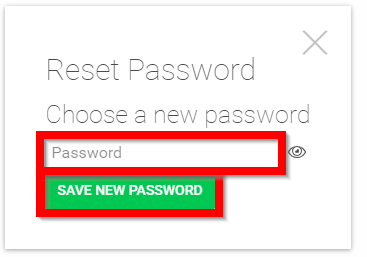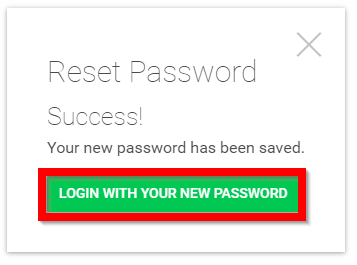Related Articles
Forgot Username/Password
Enter your email address then select NEXT Select Forgot password? Select SEND INSTRUCTIONS TO RESET PASSWORD You will soon receive instructions sent your your email From your email select Reset Password Type in new password then select SAVE NEW ...
What is a strong password?
A strong password is one that is designed to be hard for a person or program to guess. Because the purpose of a password is to ensure that only authorized users can access resources, a password that is easy to guess is a cybersecurity risk. When ...
Traditional Log In
From the provided URL select REGISTER/LOG IN from the left corner of the page Type in your email address then select NEXT Type in your password then select LOGIN You will be redirected to the Home screen
Traditional Log In
From the provided URL select REGISTER/LOG IN from the left corner of the page Type in your email address then select NEXT Type in your password then select LOGIN You will be redirected to the Home screen
Traditional Log In
From the provided URL select REGISTER/LOG IN from the left corner of the page Type in your email address then select NEXT Type in your password then select LOGIN You will be redirected to the Home screen