Export Competitions Reviews
Single Competition
-
Go to Competitions, and click View on the desired Competition
-
From the Performances Tab, click Export
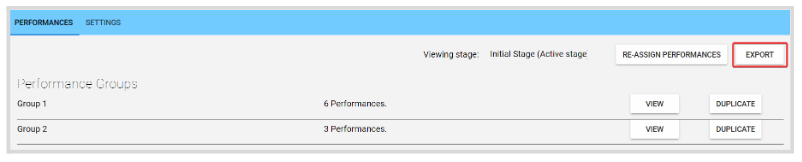
- Select Export Reviews
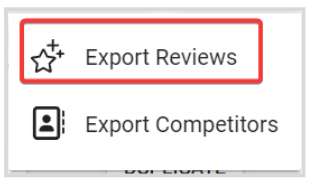
- You can customize your export first by selecting Review Export Columns by clicking the checkbox next to the desired criteria. You can also select the Application Fields to be included and any Additional User Fields
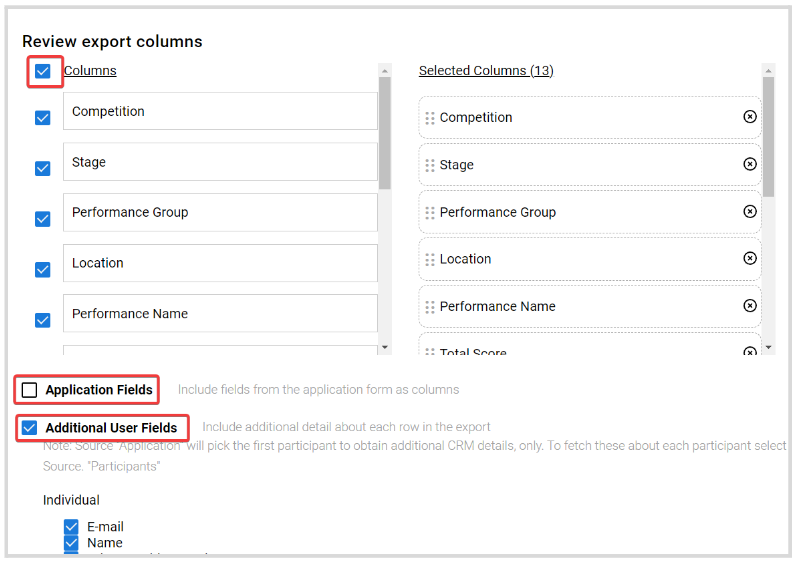
- Click Exportwhen ready. You will receive an email with a CSV file attached with the selected data.

You can also initiate an Export, from the Competitions Settings Tab. From here, scroll down to the Actions section and click Export
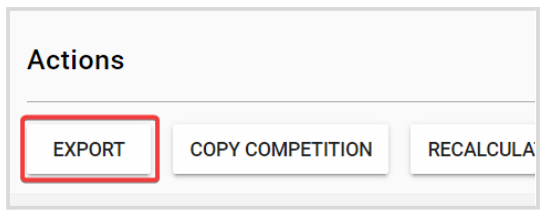
Multiple Competitions
-
From the Home page, go to Competitions.
-
Select one or as many competitions as you desire
-
Click Show Reports
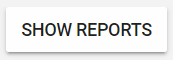
- From the pop-up menu, select Export: Reviews
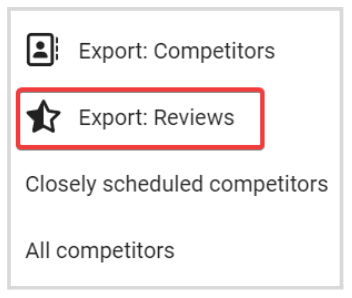
- You can customize your export first by selecting Review Export Columns by clicking the checkbox next to the desired criteria. You can also select the Application Fields to be included and any Additional User Fields
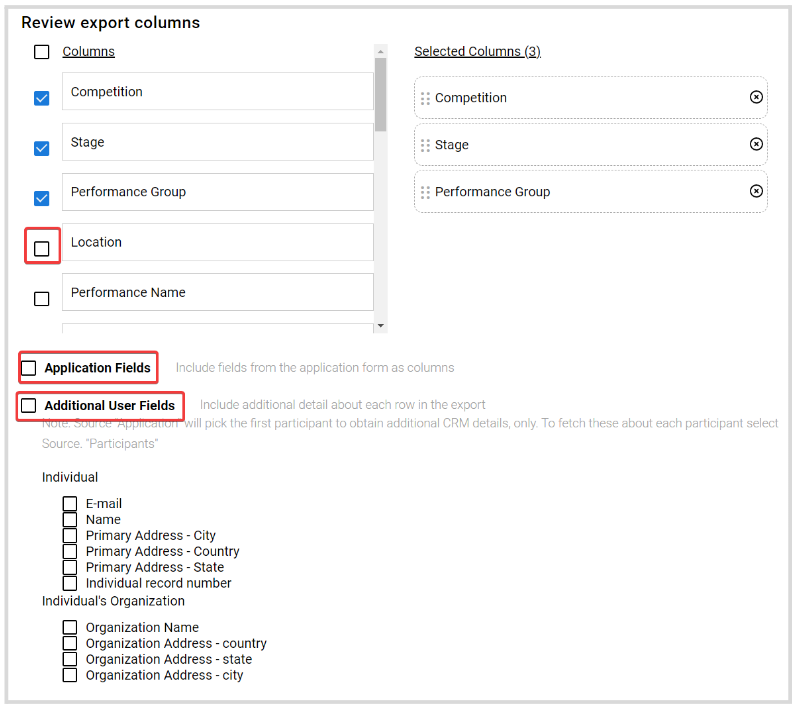
- Click Exportwhen ready. You will receive an email with a CSV file attached with the selected data

Related Articles
Export Reviews
Go to Calls, and select the call holding the reviews Click the Reviews tab from the top bar From here, you will see the list of all reviews to date including details such as: submission name and link, reviewer's name, review status, rating, when the ...Export Competitors
Single Competition Go to Competitions, and click View on the desired Competition From the Performances Tab, click Export Select Export Competitors From the Export Competitors Configuration window, select Source (Applications or Participants) and all ...Filter Competitions
You can easily locate Competitions by adding filters from the competitions list page. You can filter them by Competition Name or Category + Subcategory. To the right of each column, click the filter button to open the filter window To filter by name, ...Recalculate Reviews
When on an ongoing competition or when reviews have already been submitted, you decide to update the score configuration; you can re-calculate any values already received to match the said configuration From the desire Competition, go to the Settings ...Export Competition Winners
From the Home Page, go to Competitions and click View on the desired Competition Click the Performances tab, when Performances Groups is enabled; click View next to the desired group. Click View Winners On the preview pop-up window, click Export From ...