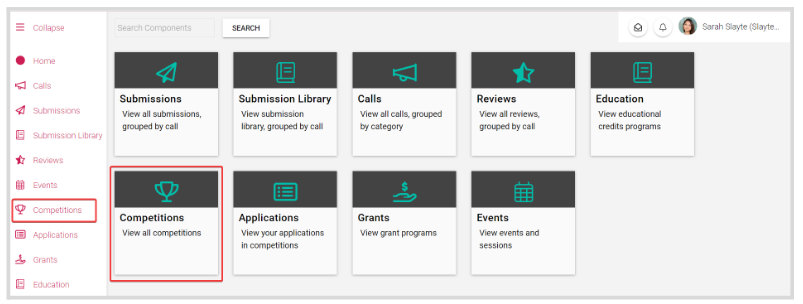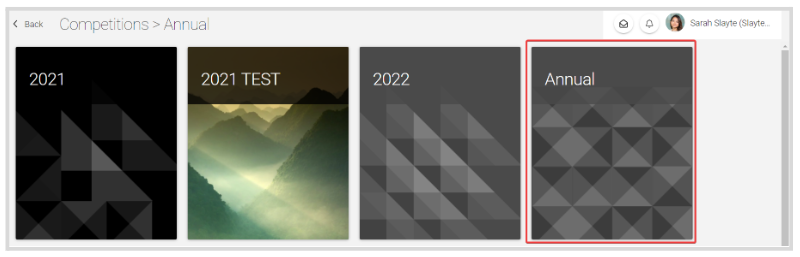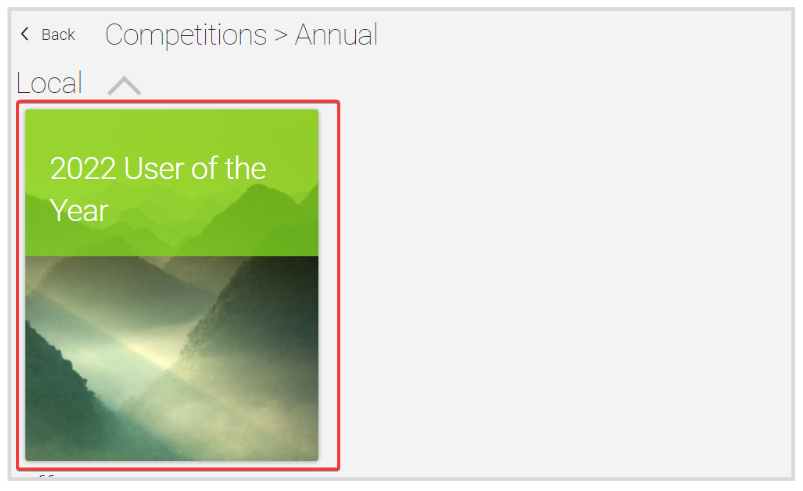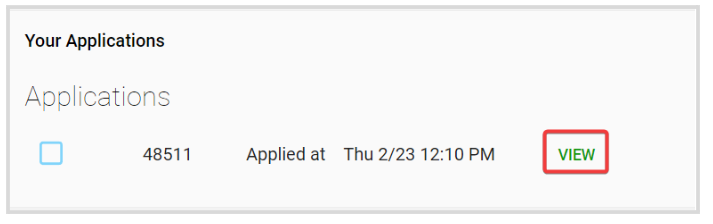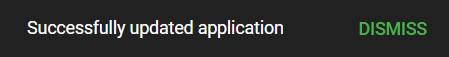Related Articles
Edit a Performance Application
Go to Competitions, click View for the desired Competition On the Performances Tab, locate the Group holding the performance and click View. In case of Performances Group is disabled, you will be displayed the list of performances instead. From the ...
How to Edit an Application Review
From the Home page, click Competitions from the left panel or the Competition tile Click the Category tile the desired competition is under Click the competition tile holding the review In the Review Performances section, click View to the right of ...
Edit a Submission
From the home screen navigate to the Submissions page Select the desired submission From the Actions section, click Revise/Edit Select Save after making necessary changes */Note: The ability to make one round of changes to your Submission must be ...
Edit Session Column(s)
From the desired event navigate to Sessions Select the Edit Columns icon In the Edit Columns modal you will be able to complete the following: Search and filter by fields Select what columns will be displayed in the table by selecting the blue ...
Edit a Submitter's Submission
Making changes to submissions may be useful for fixing grammatical errors or adjusting previously submitted information. As an administrator, you can either make changes to the submission yourself or you can Allow Users to Edit Submissions. Navigate ...