Delete a Performance Group
-
Go to Competitions, then click the desired Competition.
-
In the Performances tab, find the group you want to delete and click View.
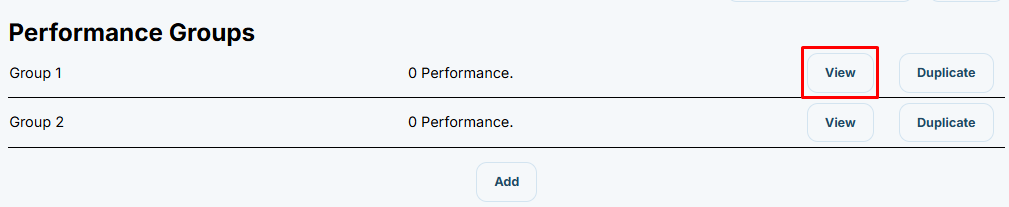
- Click Settings.
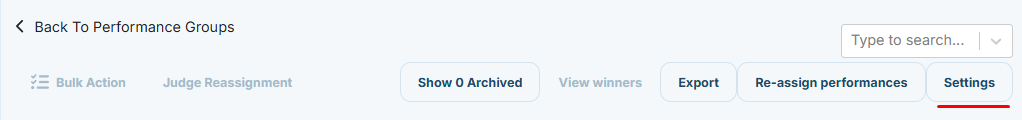
- Scroll to the Delete this performance group section and choose Delete Performance Group.
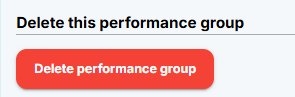
- From the confirmation window, click Delete.
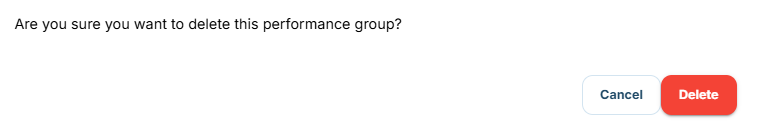
Note: Any performances in the deleted group will automatically move to the previous group in the list. They are not deleted; you can move them elsewhere if needed by following the appropriate steps.
Related Articles
Edit a Performance Application
Go to Competitions, then click View for the desired competition. On the Performances tab, find the group containing the performance and click View. Note: If Performance Groups are disabled, you’ll see the performance list directly. Locate the ...
Bulk Move Performances to Another Group
From the Home page, click Competitions. Select the desired competition, then click View. In the Performances tab, locate the Performance Group you want to manage and click View. Note: If performance groups are disabled in this competition, you will ...
Edit Performance Review
Go to Competitions, then click View for the desired competition. On the Performances tab, find the group containing the performance and click View. Note: If Performance Groups are disabled, you’ll see the performance list directly. Locate the ...
Archive a Performance
Although it isn’t possible to delete a performance, you can archive it instead. Archiving has a similar effect to deletion but allows you to recover the performance later if needed. Archiving a performance hides it from view and excludes its score ...
Adding a New User Group in Slayte
Creating user groups in Slayte helps streamline tasks like review assignments, making them easier to manage. Follow the steps below to set up a new user group: Step 1: Go to “Users” From your Slayte home page, select “Users.” Step 2: Show Groups On ...