Customize Navigation Bar
- From the Home page, select Events from the tile or from the left pane
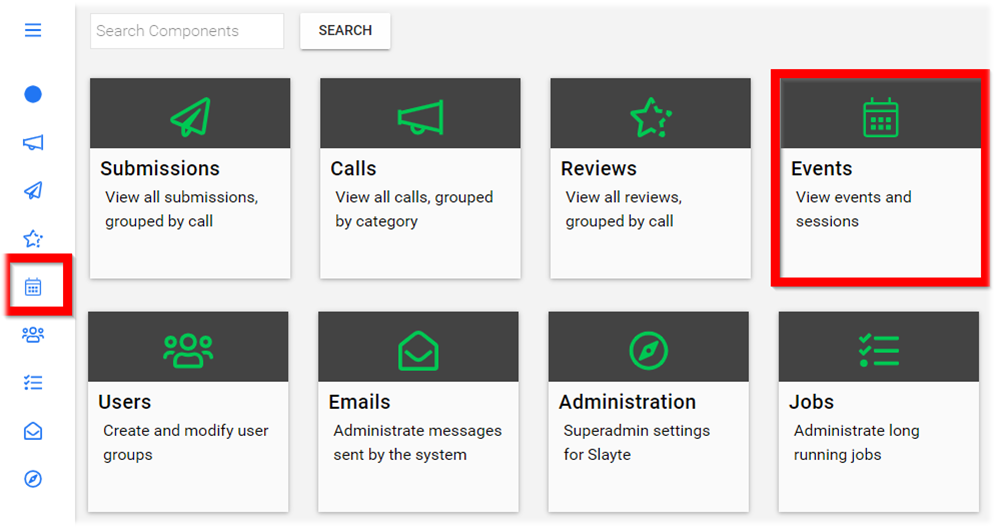
-
Select the desired event
-
Select General
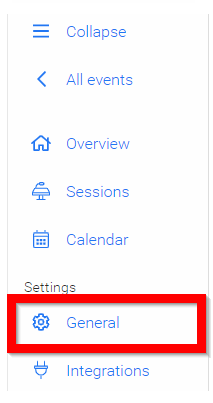
- Select EDIT MENU ITEMS in the Navigation section

5a. To move the menu items: Select the enigmatic ellipsis of the menu option you wish to arrange, then drop for desired placement

5b. To re-label menu items: Click in the Current field, then type in the desired label
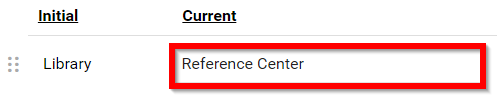
5c. You can also decide whether to make the field visible or not in the Web or mobile version of your event by clicking the checkbox to the right of each field

NOTE: Currently, the Mobile configuration is only available for custom fields
5d. To reset menu items: Select RESET TO DEFAULT

6. Select SAVE to complete changes

Related Articles
Create a Query / Customize Your Interactive Spreadsheet
Customizing the view on the table component is a very powerful feature that allows you to change which columns are being displayed, and gives you access to more fields, that you can easily filter/display. For submissions, customizing the view allows ...Create and Customize Page(s)
In Slayte, you can create pages for your event. You can customize page content, and settings, and optimize pages for your attendees. Recommended but not required pages: Awards Floor Plan Meet the Team Past Conference Resources Travel/Destination ...Customize Profile Fields Conference
Navigate to Events > Desired Event > Conference Scroll down to the section People then click inside the drop down menu to select the previously created profile field(s) to be publicly visible on a persons profile Select SAVE EVENT when finished ...Call Time Zone
When creating a Call, this comes with a default EST time zone. However, you can customize the time zone to you or your team's preference. Go to Calls, and click Settings from the top bar Click Edit Under the General section, locate the Time zone ...Recalculate Reviews
If you update the score configuration during an ongoing competition or after reviews have been submitted, you can recalculate all received values to align with the new configuration. From the desired Competition, go to the Settings tab in the top ...