Assign/Remove Editors Group to a User
Once you have created the Editors groups, you can start assigning them to the users. You can assign a group to a user when adding the user as stated here or from the main group list.
-
Go to Events, and click the desired event tile
-
From the left panel, click Editors
Assign
Under the Groups column, each user will have a drop-down menu for you to select the group you would like to assign. Click anywhere in the field and select the team from the list
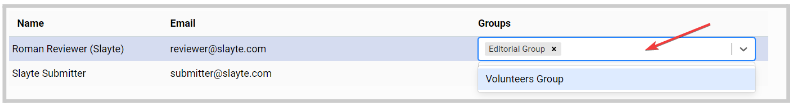
Remove
From the Groups field to the right, click the X next to each group's name you would like to remove for each user
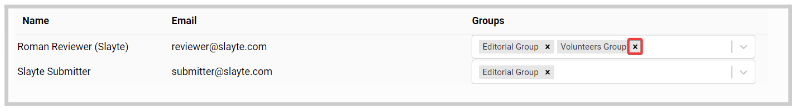
Related Articles
Editors Groups
Editor Groups allow the Administrator to relegate to any non-administrator user, role permissions to edit session details on any designated sessions that have been specified to said group. The Editor Groups are event specific and can be accessed from ...Update Editors Group
Go to Events, and click the desired event tile From the left panel, click Editors Click the Edit Group button on the top Here, you can complete the following actions: Rename Group Change permissions by unchecking - checking specific fields Delete ...Adding a New User Group in Slayte
Creating user groups in Slayte helps streamline tasks like review assignments, making them easier to manage. Follow the steps below to set up a new user group: Step 1: Go to “Users” From your Slayte home page, select “Users.” Step 2: Show Groups On ...Re-assign Performances
As an Administrator, you can bulk Reset or Reassign all performances based on the configured assignment mechanism. This is helpful when manual assignments are no longer valid, or when judge assignments have changed. Before proceeding with the ...Manage User Permissions
In Slayte, user roles define what actions individuals can perform, helping you maintain a secure, well-organized system. Each role provides a specific set of permissions and responsibilities. This article outlines the available roles and explains how ...